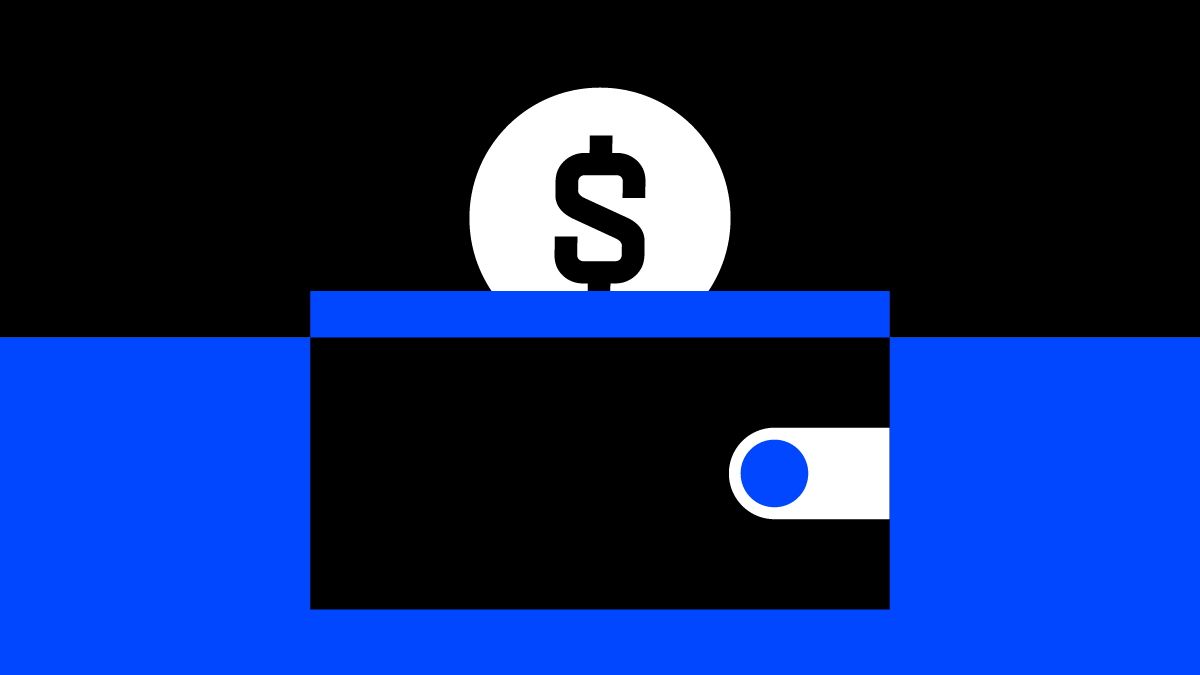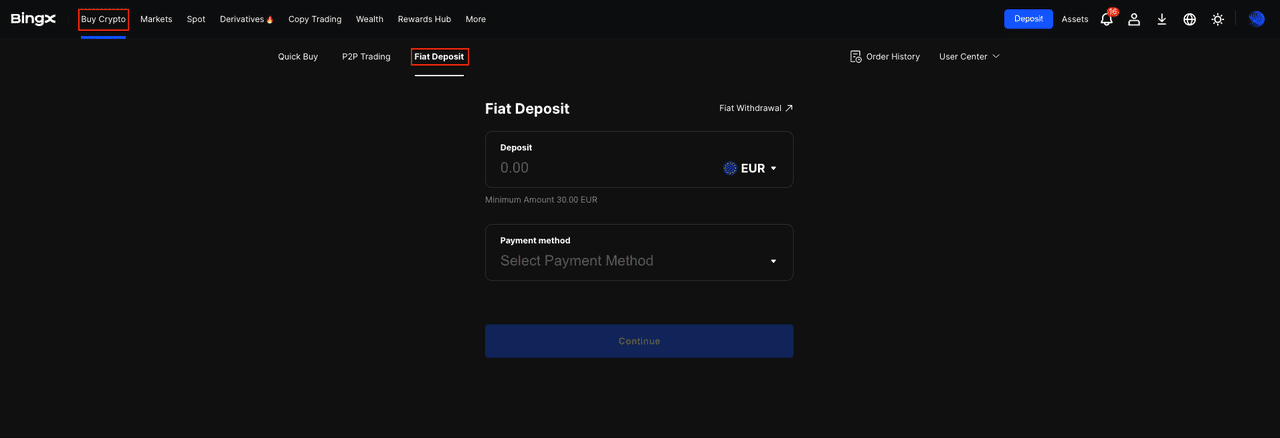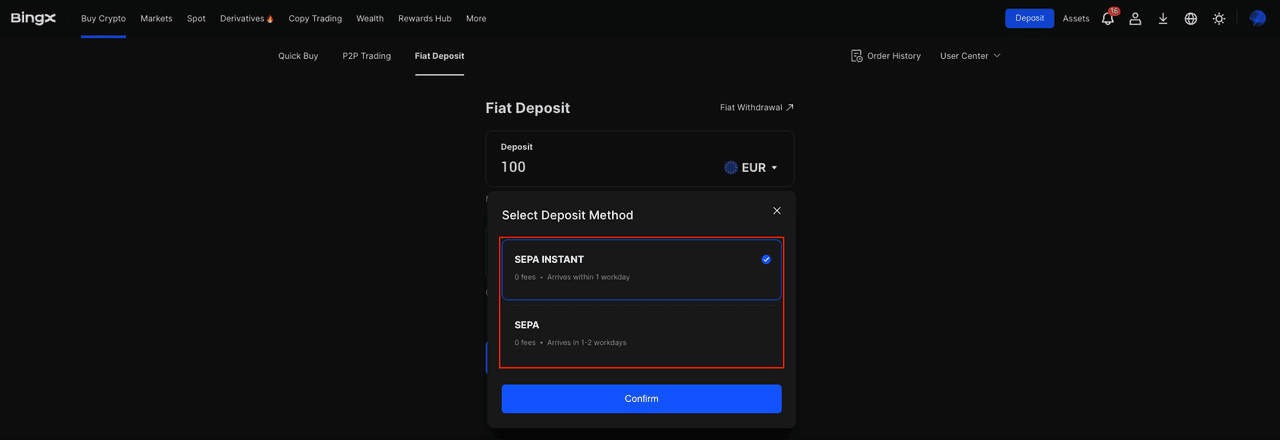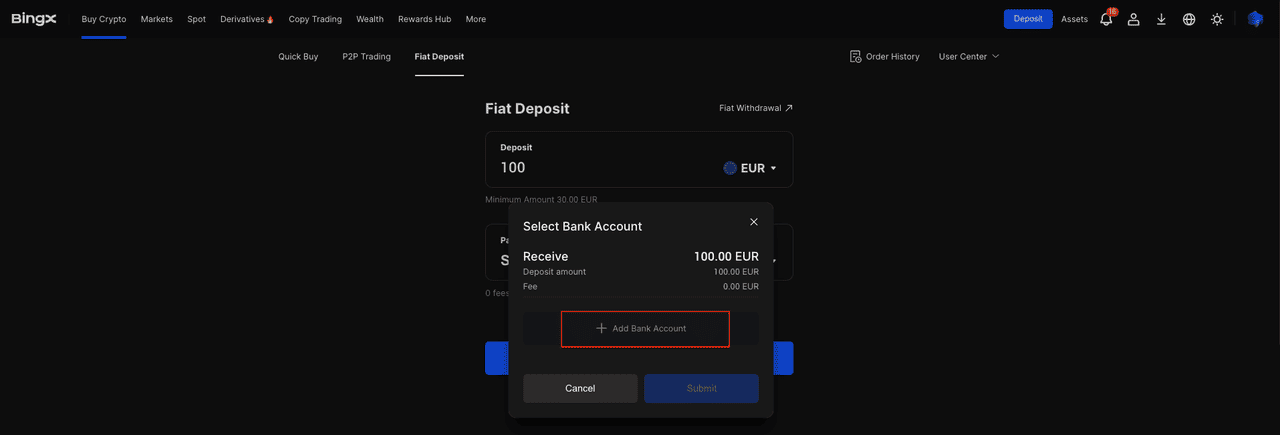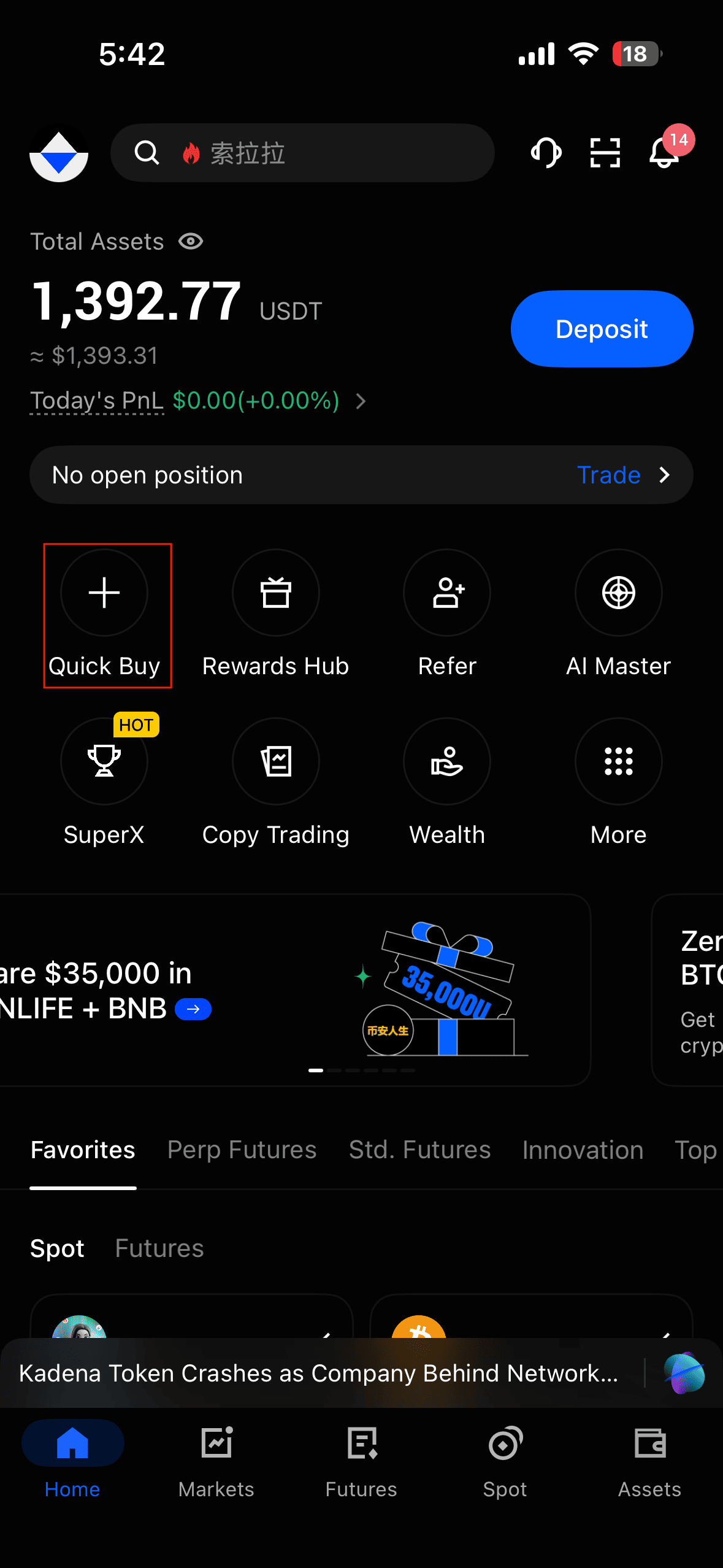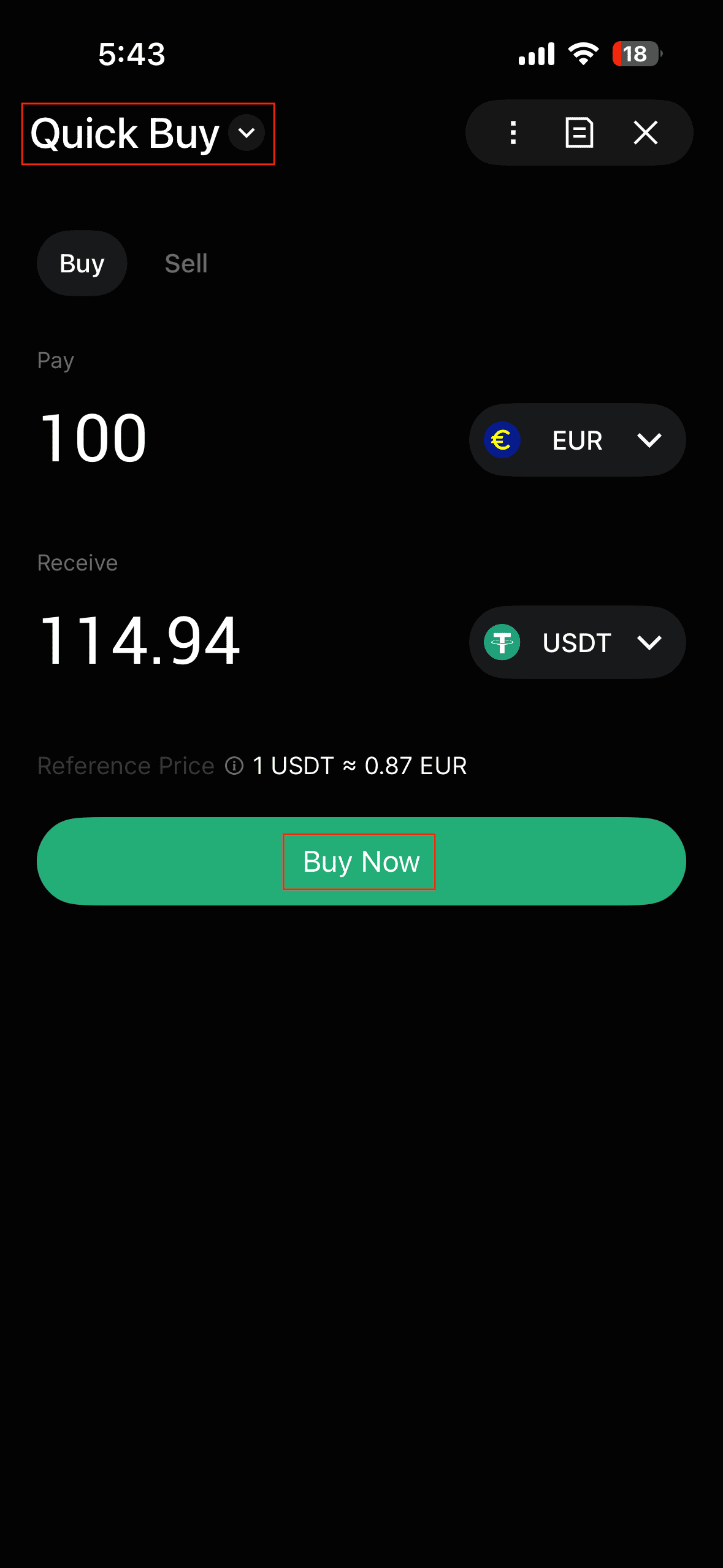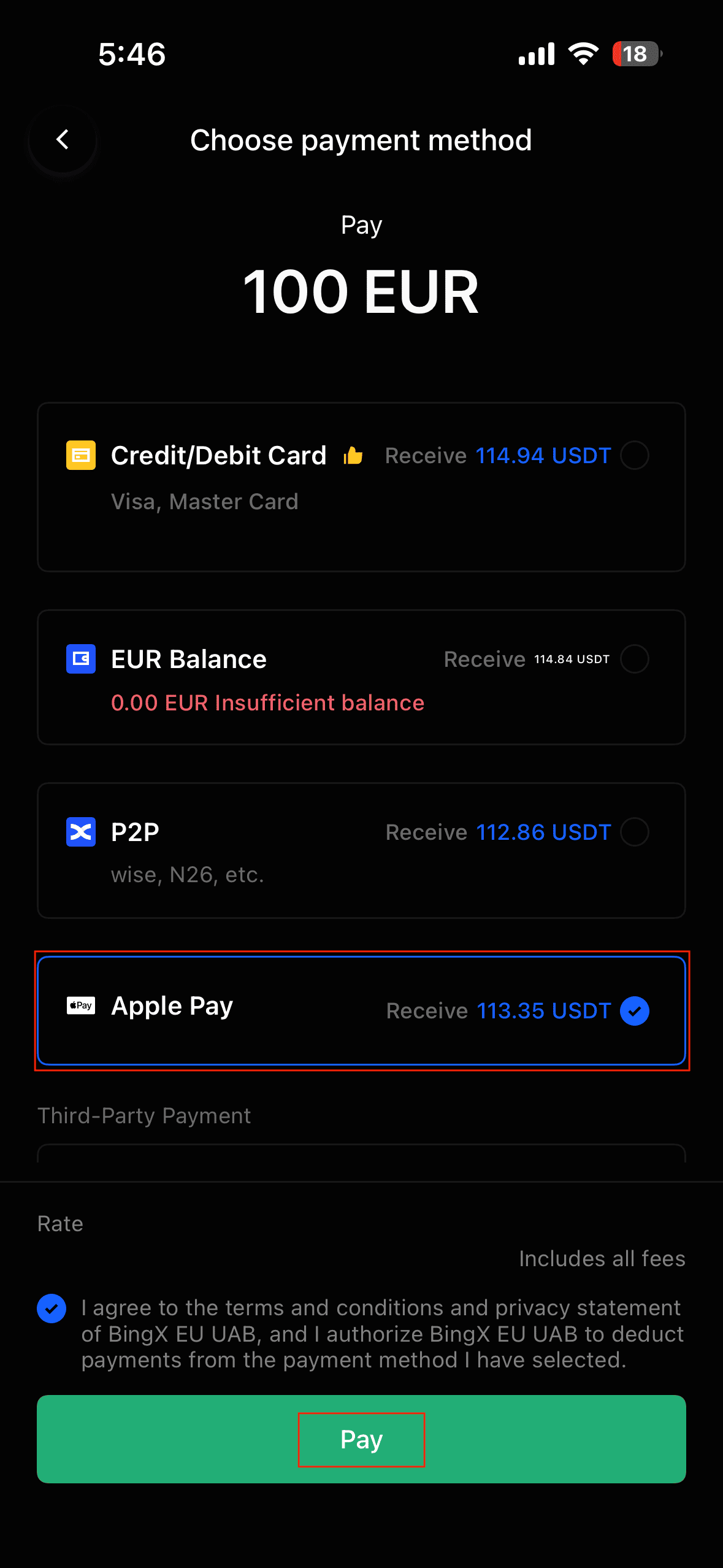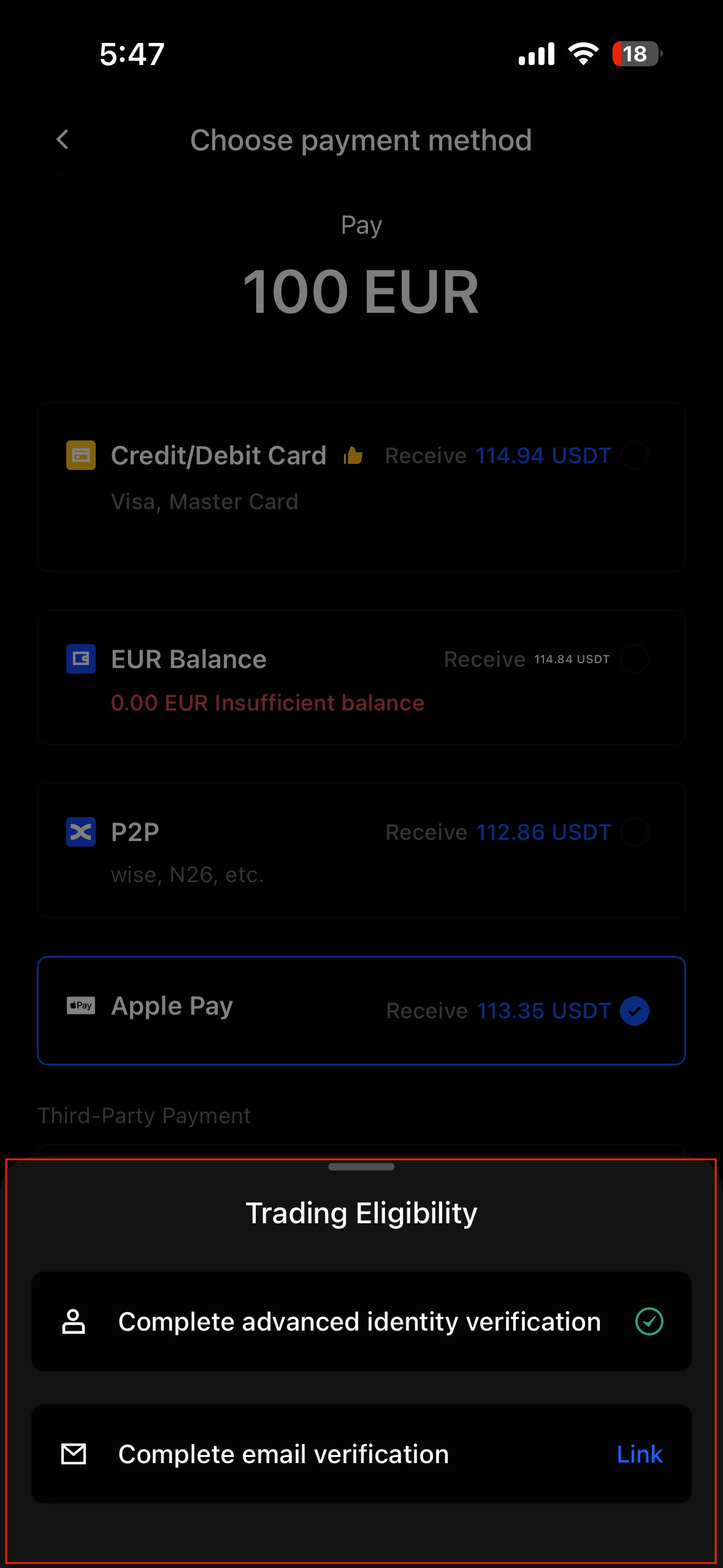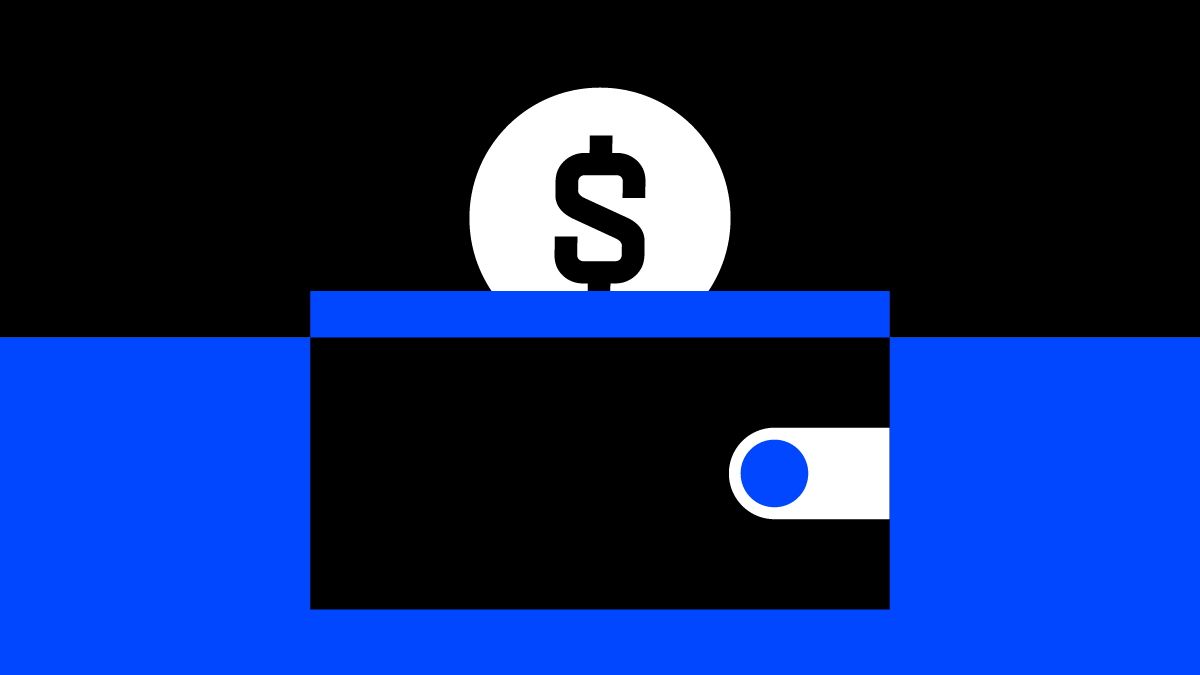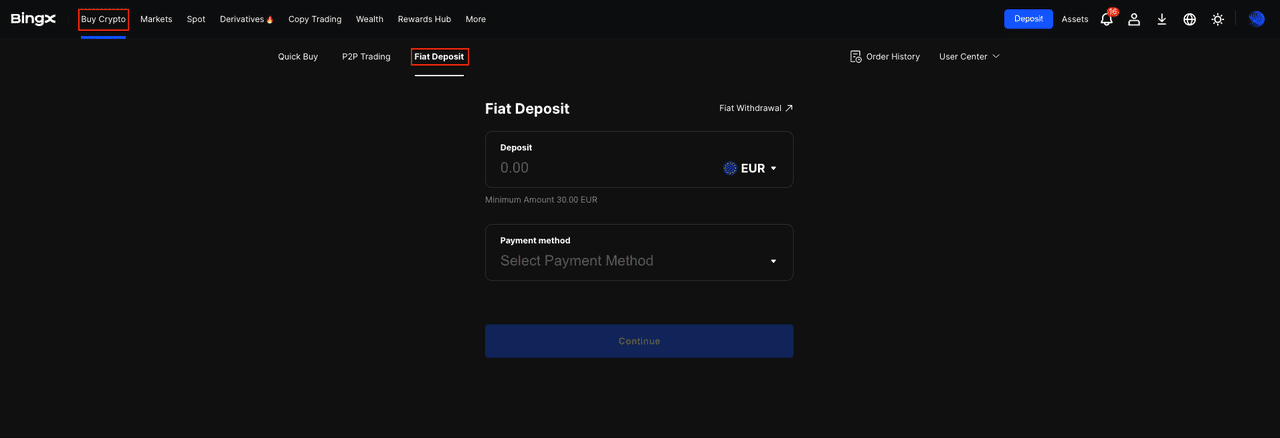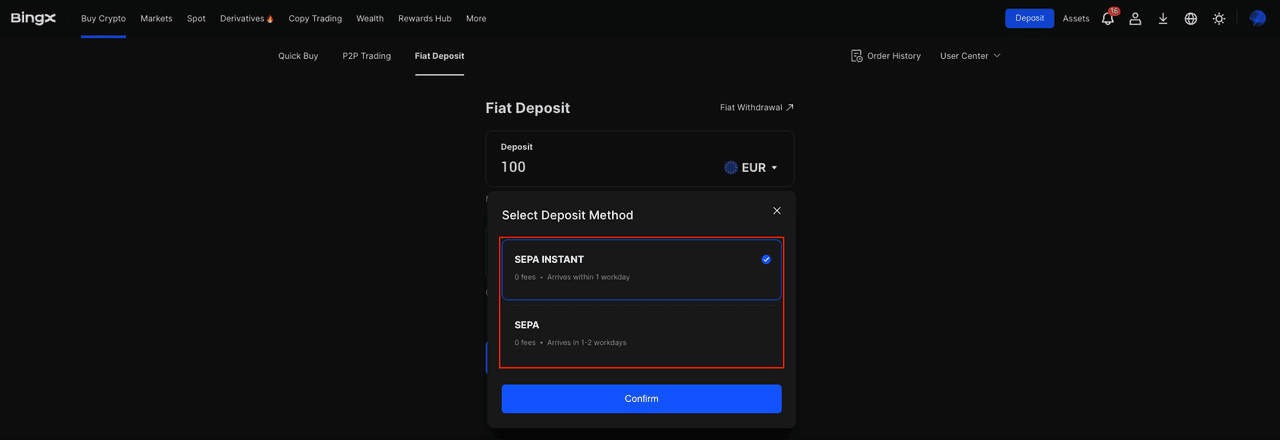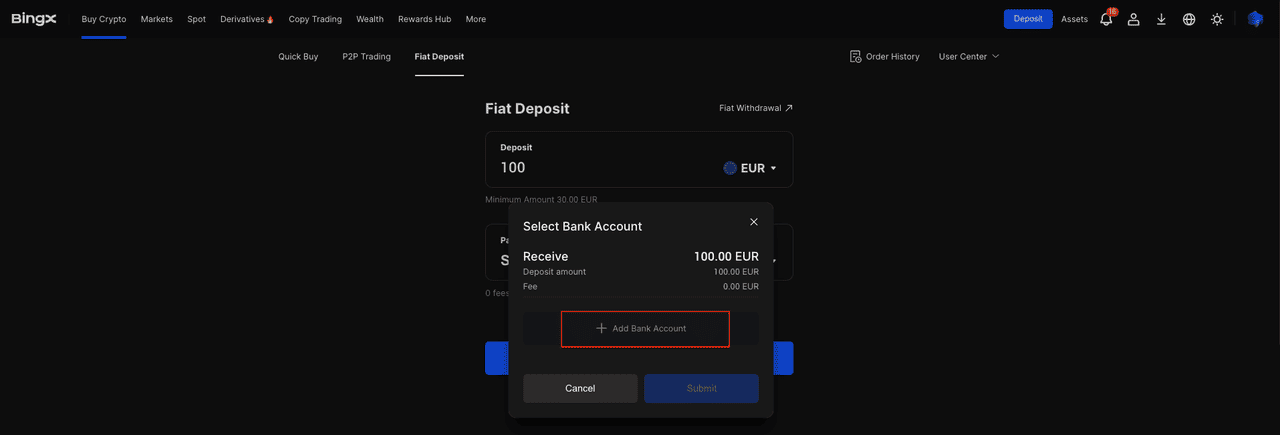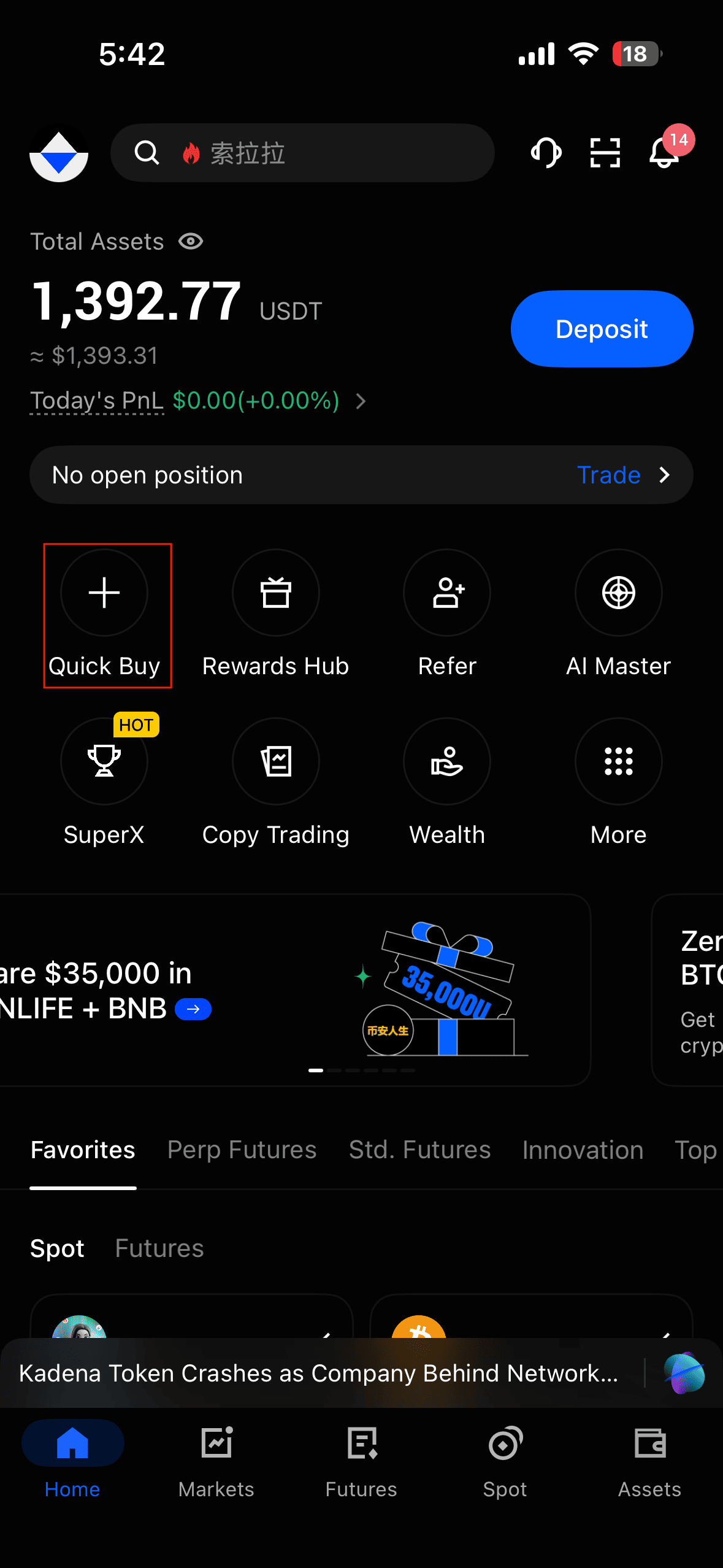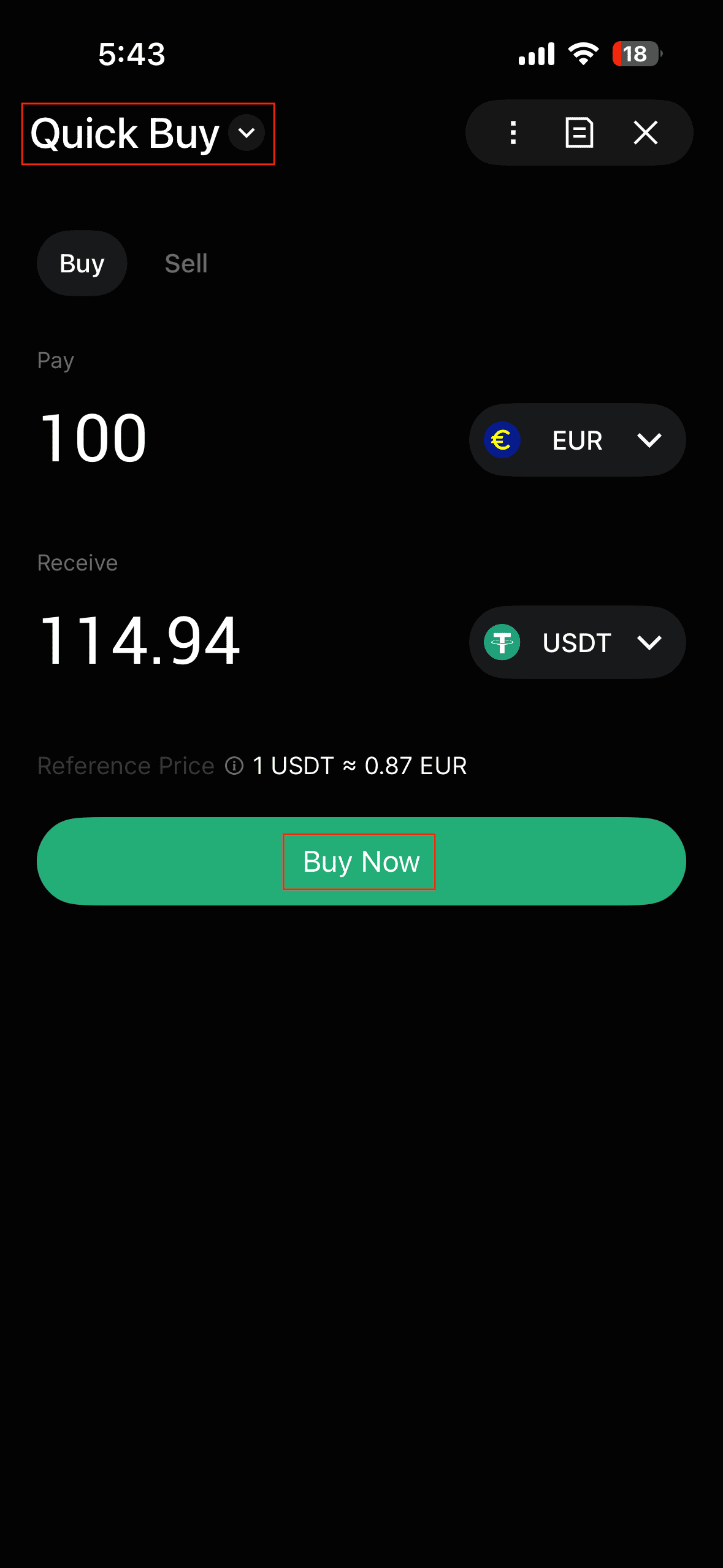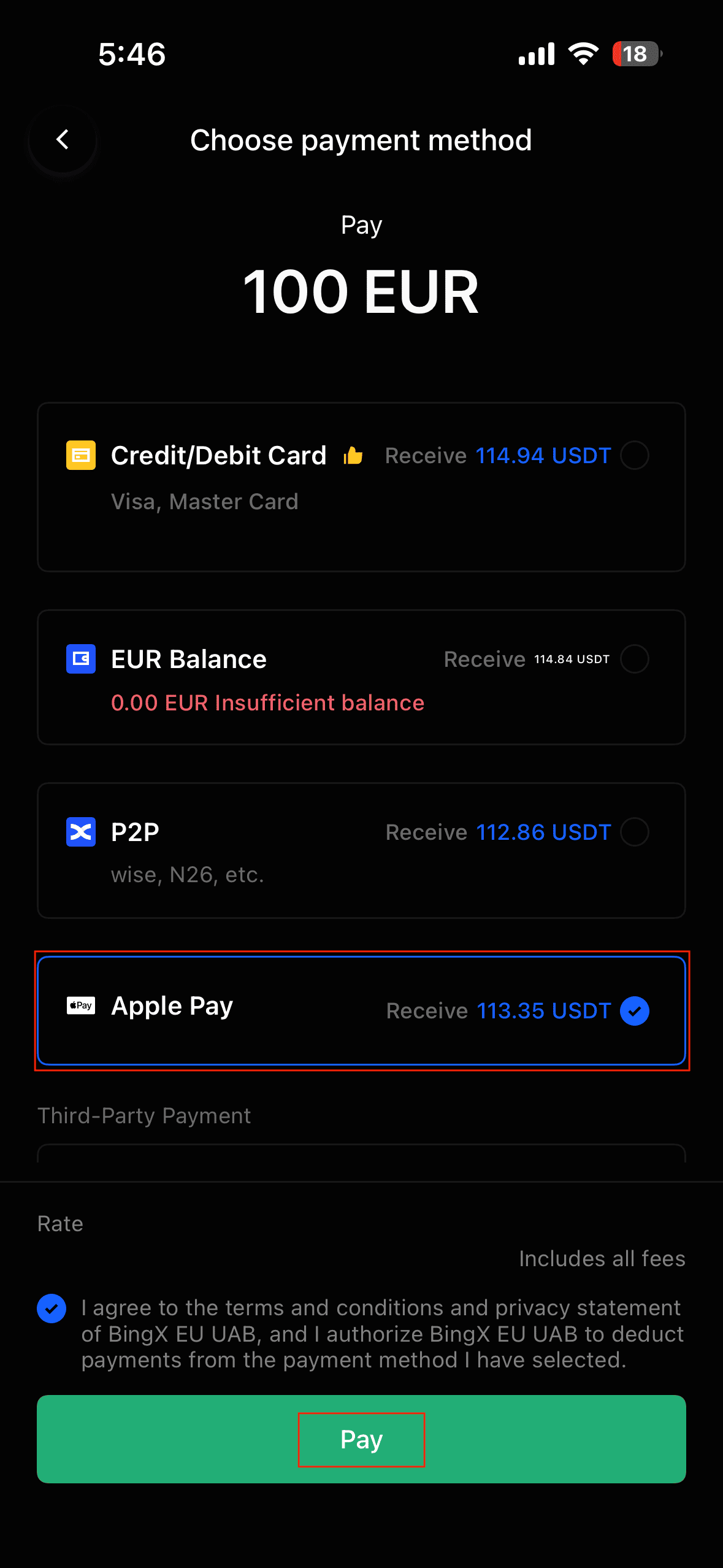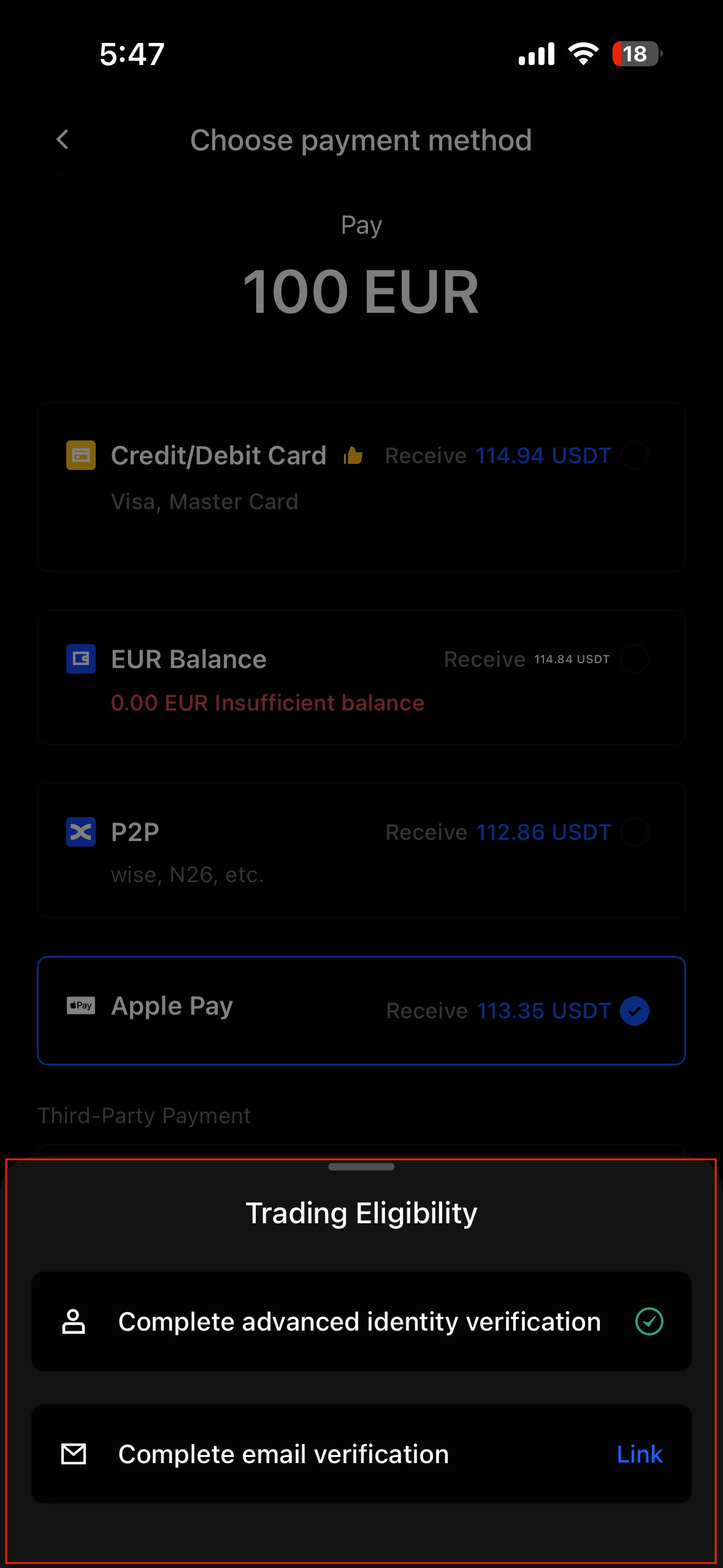Jika Anda ingin memulai trading crypto, Anda ingin membeli
Bitcoin dan cryptocurrency lainnya dengan cepat, aman, dan dengan hambatan sesedikit mungkin. Di
BingX, tergantung pada wilayah Anda, Anda dapat membeli crypto dengan transfer SEPA, Apple Pay, atau Google Pay.
Panduan ini memberikan Anda pengantar komprehensif dan panduan langkah demi langkah yang jelas untuk pembelian crypto pertama Anda melalui SEPA, Apple Pay, atau Google Pay.
Poin penting di awal
• Regulasi & verifikasi: BingX memerlukan verifikasi Know Your Customer (
KYC) sebelum Anda dapat menyetor fiat atau membayar melalui
Apple Pay/Google Pay. Itu standar di industri dan melindungi Anda dari penipuan. Sisihkan beberapa menit untuk itu.
• Biaya & nilai tukar: Perhatikan potensi biaya pembayaran dan jaringan serta nilai tukar yang dikutip. Untuk deposit SEPA, Anda biasanya membayar biaya bank yang dapat bervariasi menurut institusi. Apple Pay/Google Pay mungkin melibatkan biaya partner. Perbandingan cepat menghemat uang, terutama jika Anda membeli secara teratur.
• Kecepatan: Transfer SEPA dapat memakan waktu lebih lama; SEPA Instant lebih cepat. Apple Pay/Google Pay biasanya instan, tergantung pada penyedia pembayaran dan bank Anda.
• Keamanan: Aktifkan 2FA di akun Anda, gunakan password yang kuat, dan periksa kembali domain sebelum masuk. Setelah pembelian, Anda dapat menyimpan koin Anda di dompet BingX atau mentransfernya ke
dompet crypto Anda sendiri (hot wallet atau cold wallet).
Opsi 1: Beli crypto dengan SEPA
SEPA bekerja dengan baik jika Anda ingin memindahkan jumlah yang lebih besar dengan kondisi yang adil, terutama dalam EUR. BingX mendukung deposit Euro melalui SEPA dan SEPA Instant. Setelah dikreditkan, Anda mengonversi saldo menjadi BTC, ETH, atau stablecoin seperti USDT.
Beli crypto dengan SEPA langkah demi langkah (web)
1. Buat akun & lengkapi KYC
Daftar di BingX dan verifikasi identitas Anda. Tanpa KYC, deposit fiat tidak dimungkinkan.
2. Mulai deposit fiat
Di area yang sudah login, klik "Buy Crypto" dan pilih "Fiat Deposit".
Pilih EUR sebagai mata uang dan pilih SEPA atau SEPA Instant, tergantung apakah pemrosesan yang lebih cepat penting bagi Anda.
3. Masukkan detail transfer
Klik "Confirm" dan kemudian "Add Bank Account". Masukkan IBAN dan alamat Anda dan klik "Submit". Setelah menambahkan akun, klik Submit. Jumlah akan kemudian didebit dari akun Anda.
4. Tunggu kredit
Waktu SEPA bervariasi menurut bank; SEPA Instant biasanya real-time. Segera setelah saldo EUR Anda muncul di Akun Fiat Anda, Anda dapat membeli.
5. Konversi EUR ke crypto
Tip: Jika Anda berencana berinvestasi secara teratur, tetapkan waktu tetap untuk menghindari keputusan emosional. Pantau harga Bitcoin dan rata-rata entry Anda.
Opsi 2: Beli crypto dengan Apple Pay atau Google Pay (aplikasi)
Untuk pembelian cepat tanpa transfer bank, Apple Pay dan Google Pay sangat nyaman. BingX mendukung keduanya melalui Quick Buy, tergantung wilayah dan partner. Alurnya streamline dan cocok untuk pembelian spontan atau jumlah kecil. Berikut cara membeli USDT atau cryptocurrency lain di aplikasi BingX.
Beli crypto dengan Apple Pay langkah demi langkah
1. Login & buka Quick Buy
Masuk dan ketuk "Quick Buy".
2. Pilih koin & jumlah
Pilih cryptocurrency, misalnya BTC atau USDT, dan masukkan jumlah EUR yang ingin Anda beli. Periksa nilai tukar yang dikutip dan ketuk "Buy now". Perhatikan bahwa nilai tukar konversi dapat berfluktuasi secara signifikan.
3. Pilih metode pembayaran
Pilih Apple Pay atau Google Pay, terima syarat dan ketentuan, dan ketuk "Pay". Ketersediaan dapat bervariasi menurut wilayah. Dalam contoh ini kami menggunakan Apple Pay di perangkat iOS.
4. Kelayakan Trading
Pastikan Anda telah menyelesaikan verifikasi KYC yang diperlukan dan verifikasi email Anda.
5. Tinjau detail & konfirmasi
Periksa ringkasan pesanan, nilai tukar, jumlah akhir, dan biaya. Konfirmasi pembayaran dengan Face ID, Touch ID, atau alur Google Pay Anda.
6. Kredit & dompet
Setelah pembayaran berhasil, token muncul di ikhtisar dompet Anda. Dari sana Anda dapat trading, menahan, atau mengirim ke dompet eksternal.
Setelah pembelian: atur dengan cerdas
• Spot vs. Funding: Periksa dompet mana saldo Anda berada dan pindahkan jika diperlukan untuk trading spot atau
futures. Itu menjaga ikhtisar pasar crypto Anda tetap rapi.
• Perlindungan: Aktifkan 2FA, atur whitelist penarikan, dan pertimbangkan menyimpan sebagian holdings Anda di
cold wallet untuk mengurangi risiko counterparty.
• Dokumentasi: Unduh tanda terima untuk riwayat trading Anda dan simpan untuk pajak.
• Manajemen risiko: Tetapkan batas, gunakan pembelian bertahap, dan ikuti aturan rasional. Rencana mengalahkan gerakan spontan, terutama selama volatilitas tinggi.
FAQ
1. Biaya apa yang berlaku saat membeli crypto dengan SEPA, Apple Pay, atau Google Pay?
Biaya tergantung pada metode pembayaran, wilayah, dan layanan partner. Selalu tinjau ringkasan pesanan dengan nilai tukar, biaya, dan jumlah akhir sebelum mengonfirmasi agar Anda memahami biaya efektif untuk trading.
2. Seberapa cepat saya akan menerima token setelah pembelian?
Apple Pay dan Google Pay biasanya dikreditkan secara instan. Membeli crypto dengan SEPA dapat bervariasi menurut bank. Dengan SEPA Instant, krediting biasanya jauh lebih cepat.
3. Apakah ada jumlah minimum dan maksimum per pembelian?
Ya. Batas bervariasi menurut wilayah, status KYC, dan penyedia pembayaran. Anda akan melihat batas yang berlaku dalam alur pembelian sebelum Anda mengonfirmasi.
4. Mengapa nilai tukar yang dikutip berbeda dari nilai tukar eksekusi akhir?
Antara entry dan eksekusi, pergerakan pasar, likuiditas, dan slippage dapat mengubah jumlah akhir. Bandingkan nilai tukar dan jumlah akhir sebelum Anda mengonfirmasi, dan ingat bahwa nilai tukar konversi dapat berfluktuasi.
5. Koin apa yang dapat saya beli dengan Apple Pay atau Google Pay?
Pilihan tergantung pada wilayah dan partner. Di Quick Buy Anda memilih koin secara langsung, misalnya BTC, ETH, atau USDT. Aplikasi menunjukkan apa yang saat ini tersedia.