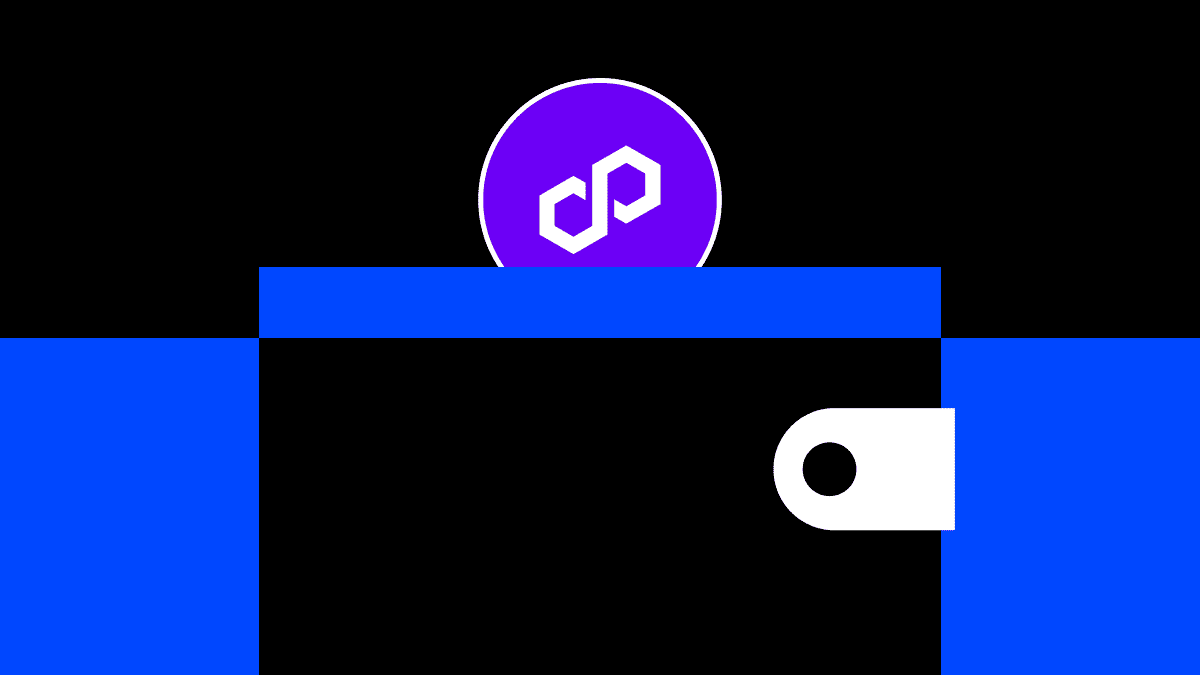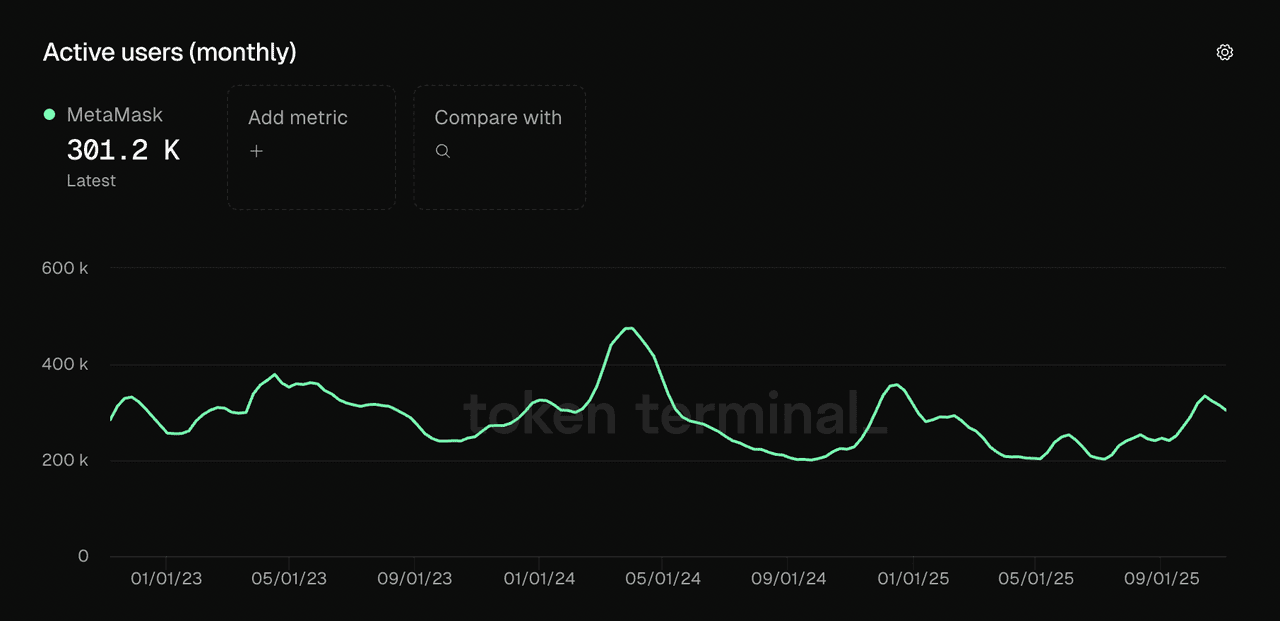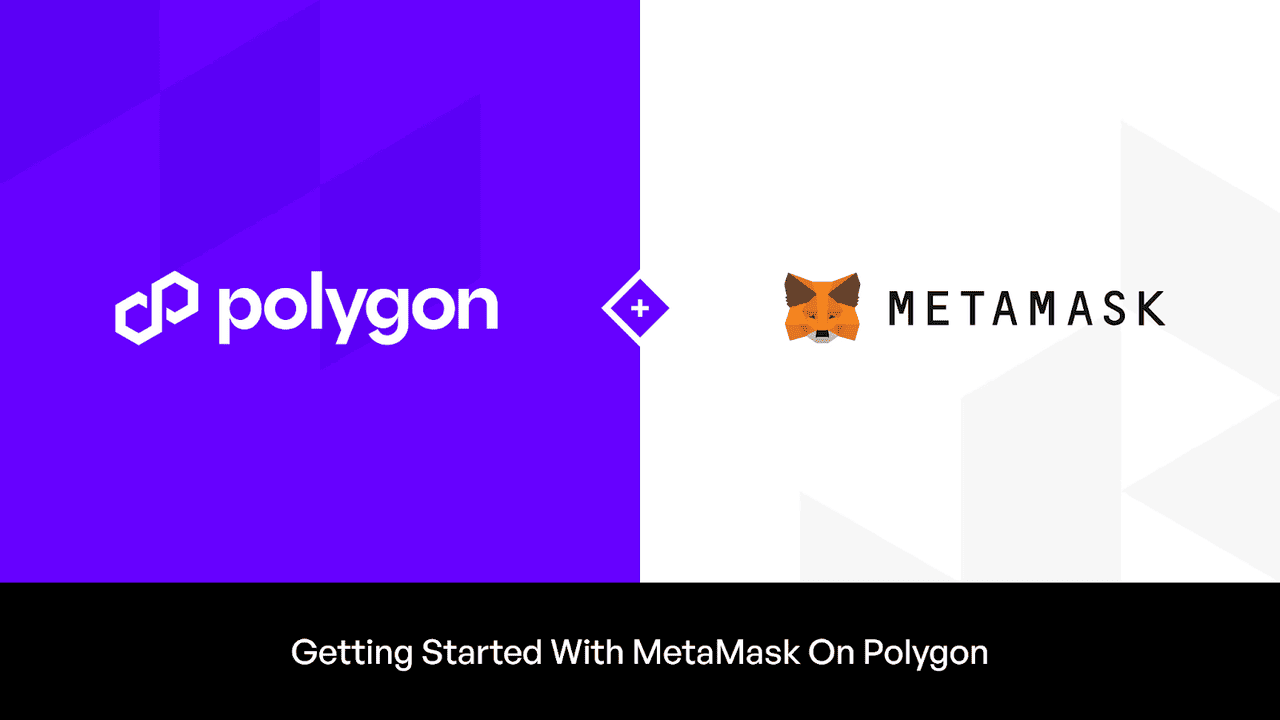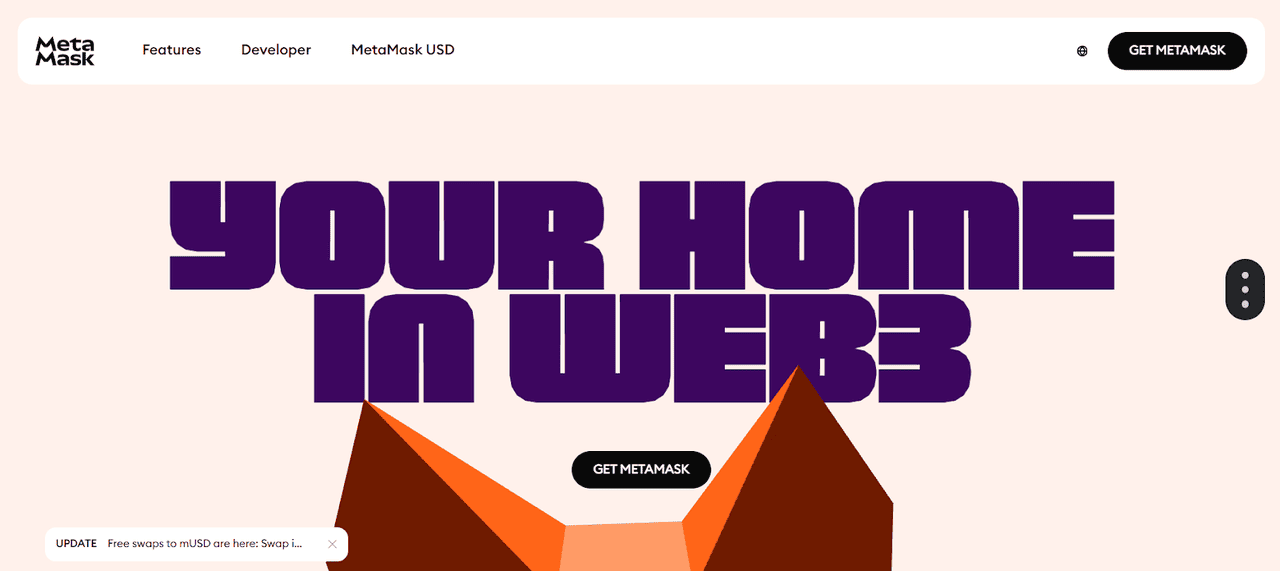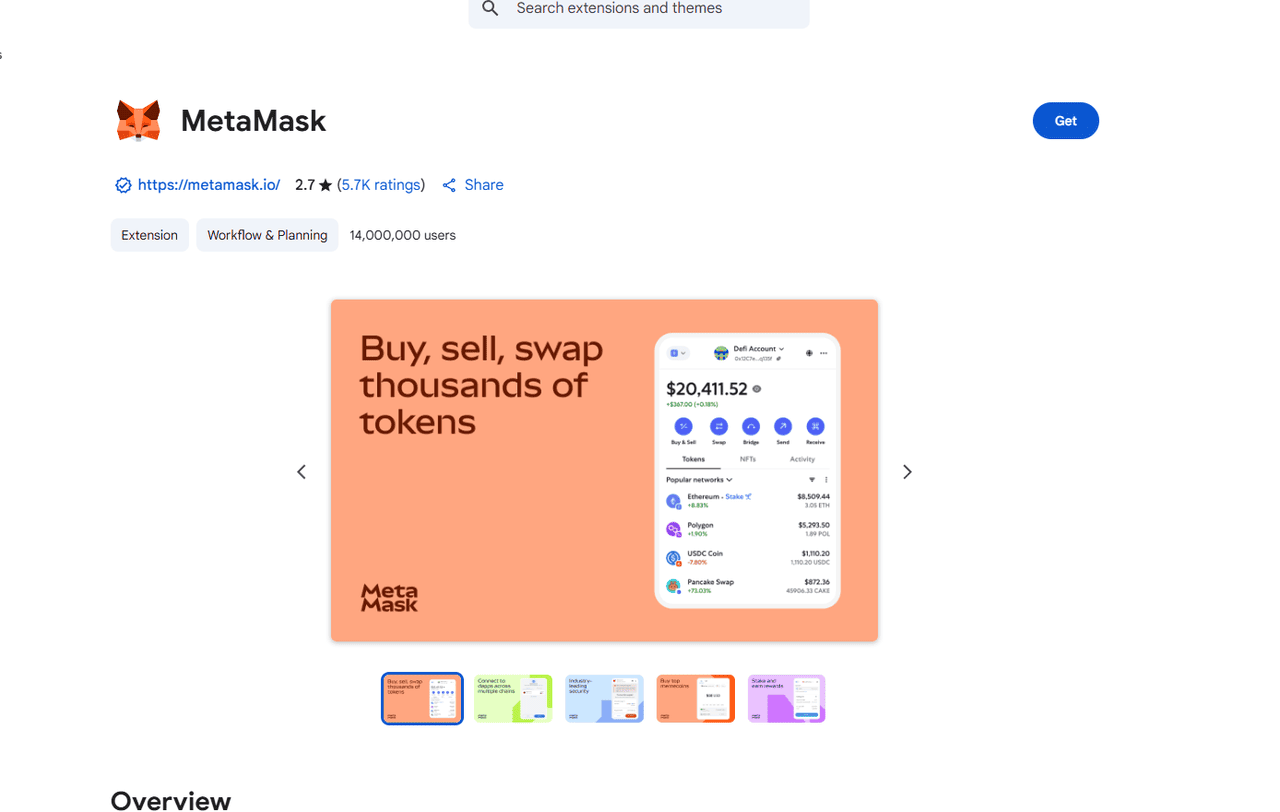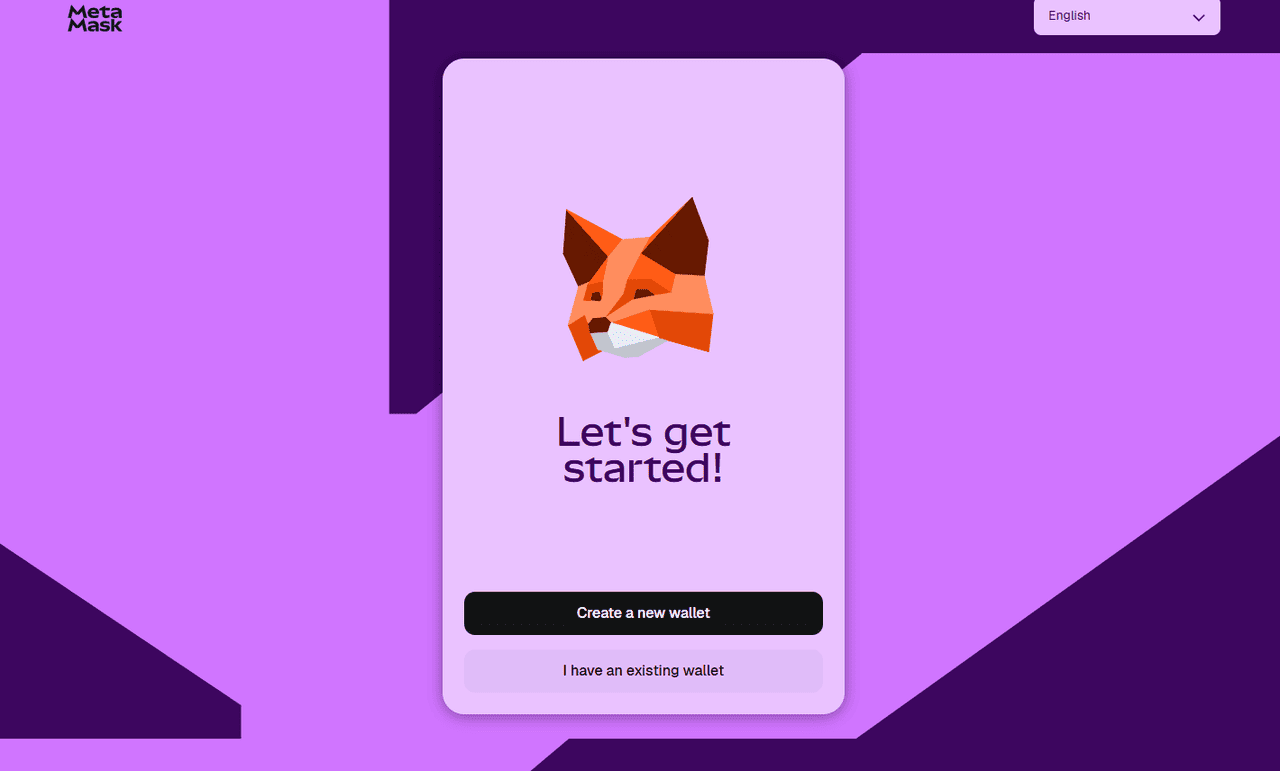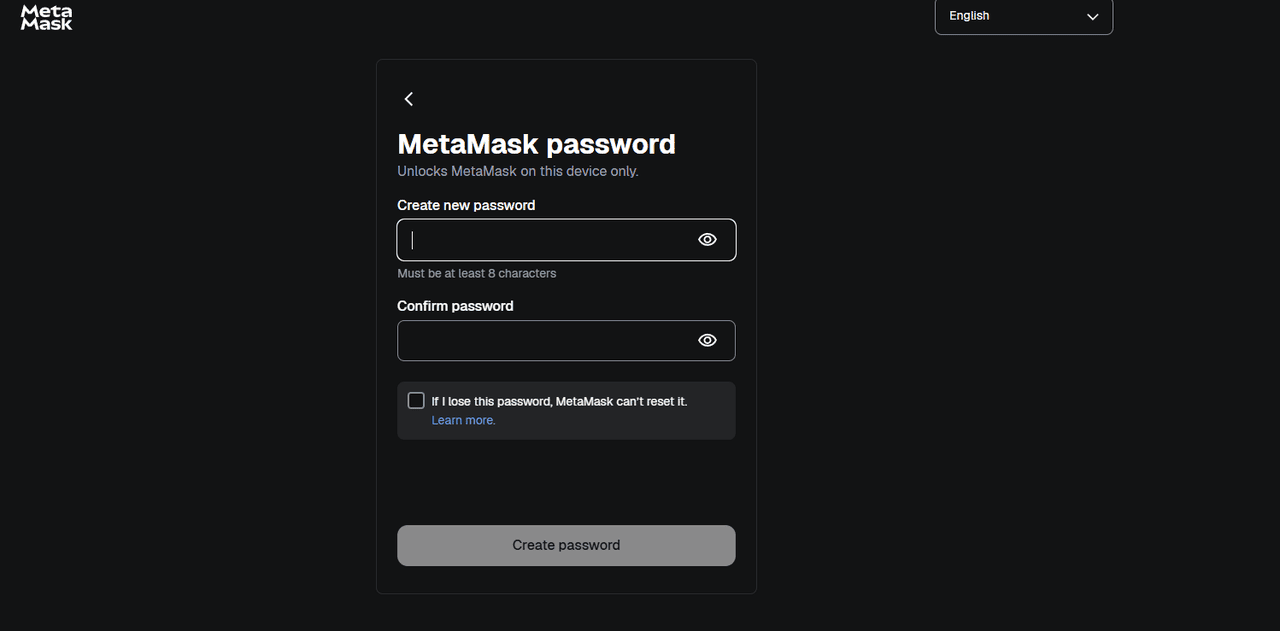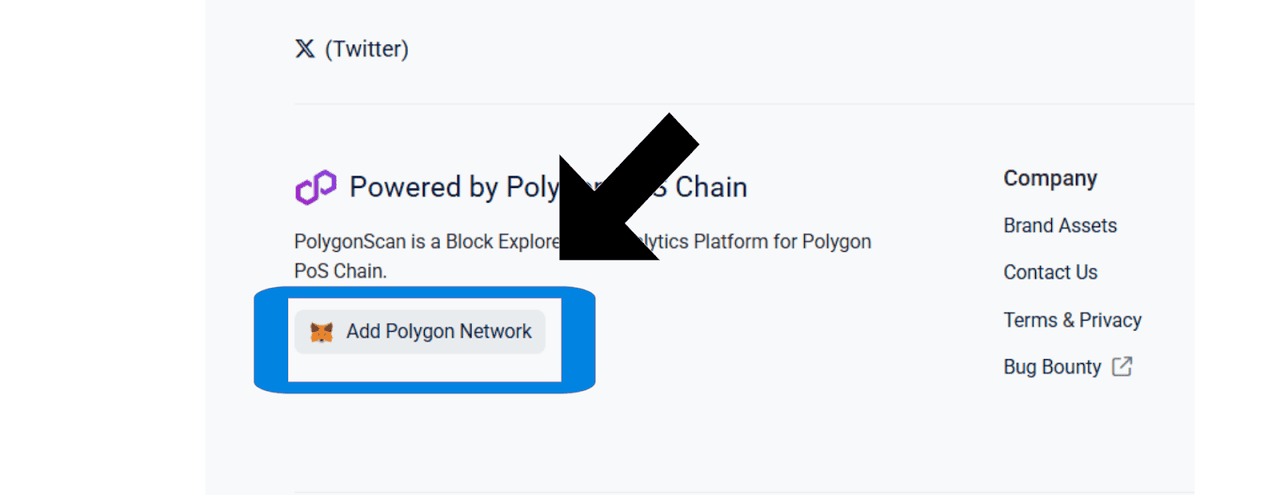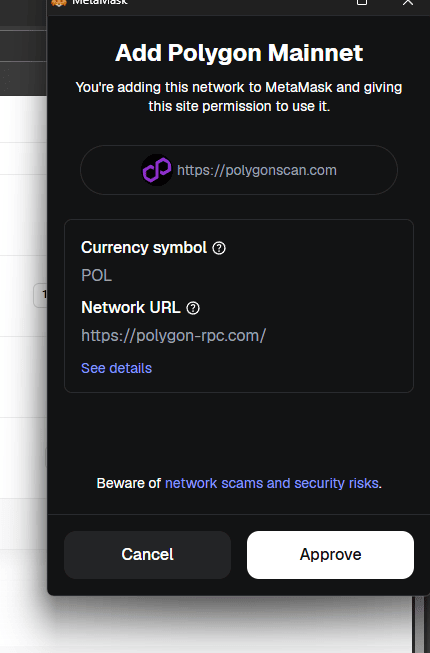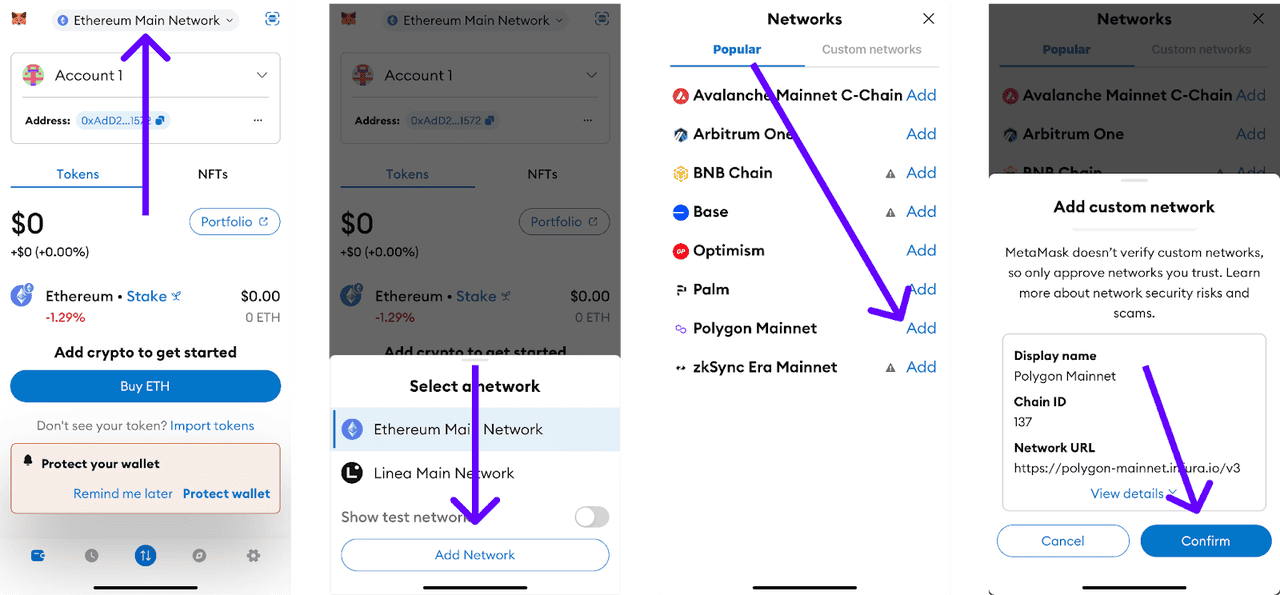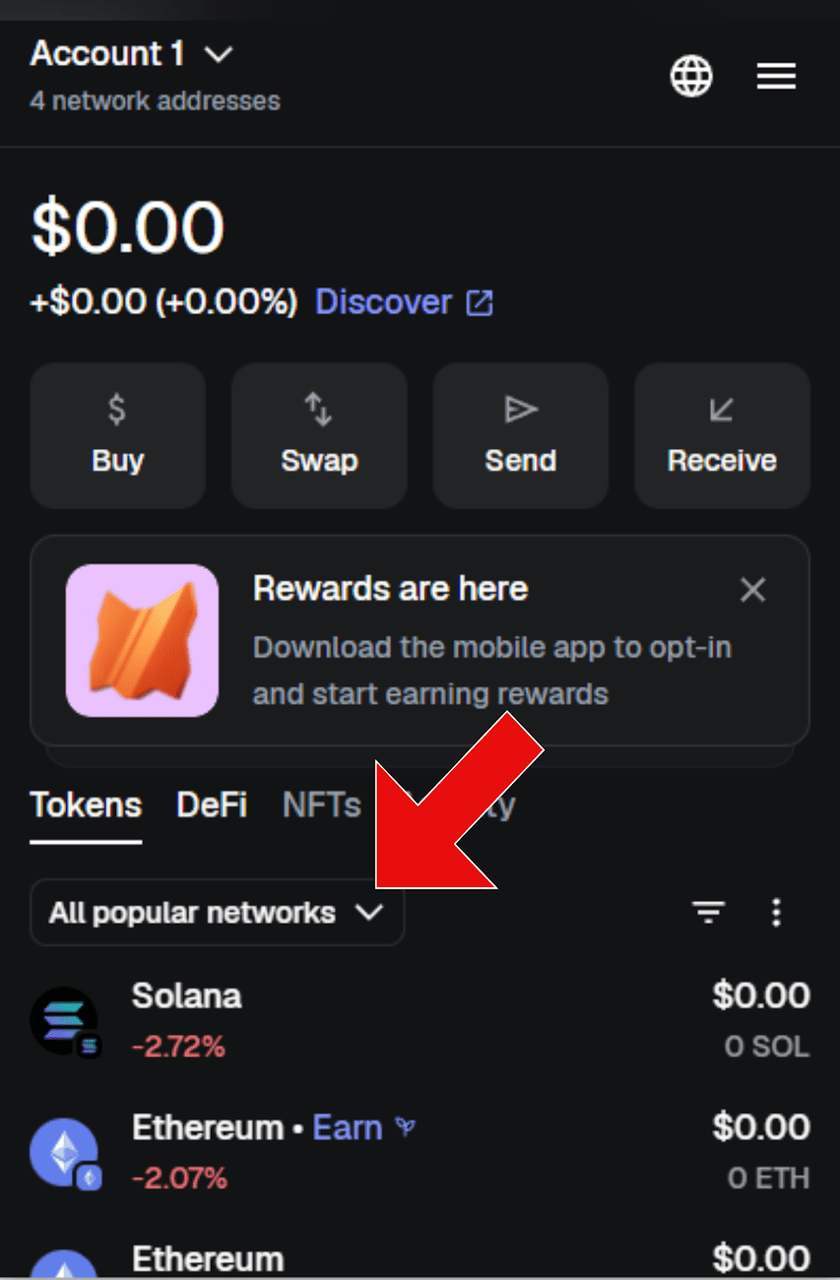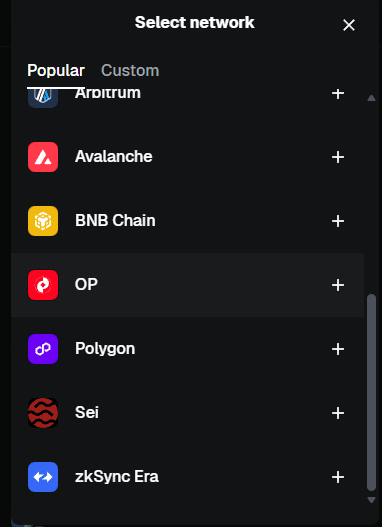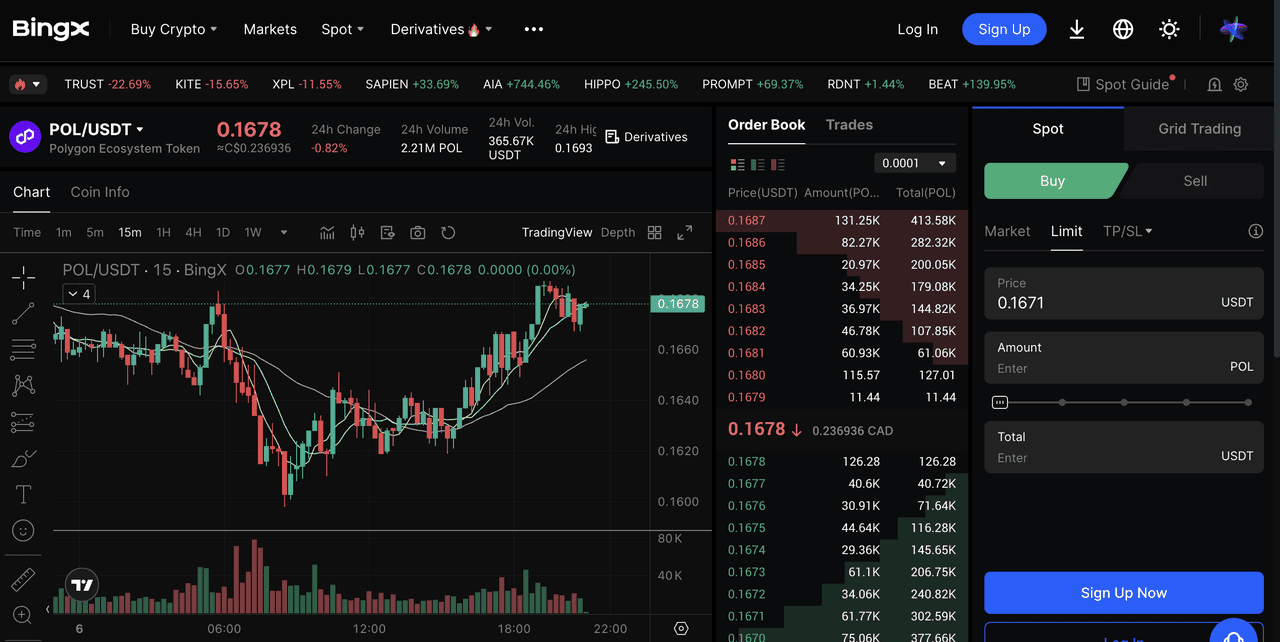MetaMask is one of the most popular
non-custodial crypto wallets designed to provide users with secure and seamless access to the world of Web3. According to TokenTerminal, MetaMask has over 30 million monthly active users as of late 2025, with recent data pointing to around 30 million MAUs in mid-2025 and October 2025 which indicates the rising popularity of DeFi and Web3.
Learn how to connect
Polygon (POL) to your MetaMask wallet in a few simple steps, including adding the network, importing tokens, switching RPCs, and securely managing your assets.
What Is MetaMask Web3 Wallet?
Originally created in 2016 by Consensys founders Aaron Davis and Dan Finlay, MetaMask was developed to help people interact easily with decentralized applications (
dApps) on the
Ethereum network. This means users retain full control over their private keys and funds. It enables users to store Ether (ETH),
ERC-20, and ERC-721 tokens. MetaMask allows users to connect seamlessly to multiple blockchains, giving them access far beyond Ethereum's main network.
Through its customizable RPC settings, users can easily add and manage various networks like Polygon,
BNB,
Avalanche, and
Arbitrum, as well as testnets for development. This multi-chain capability enables interaction with thousands of decentralized applications across ecosystems while maintaining a consistent interface and security standard.
MetaMask also supports secure wallet setup, encryption of recovery phrases, and privacy features to protect user data. MetaMask bridges diverse blockchain environments and has become an essential tool and wallet for exploring decentralized finance, NFT markets, and cross-chain protocols.
Why Connect Polygon Network to MetaMask?
Source: Polygon
Adding Polygon to MetaMask greatly expands your wallet's capabilities, providing access to much faster transactions and dramatically lower gas fees compared to using Ethereum alone. Polygon operates as a Layer-2 scaling solution, meaning it processes transactions on parallel chains (sidechains) that relieve congestion on Ethereum's mainnet. This architectural innovation allows for thousands of transactions per second at a fraction of the traditional cost, making the network ideal for everyday use in gaming, trading, and DeFi.
Connecting Polygon gives you access to more DeFi apps,
NFT platforms, staking, and new types of decentralized services. Polygon works with Ethereum tools and assets, but it's faster and cheaper. This makes it easy for projects to switch to Polygon or start fresh, helping the community grow quickly. Polygon's switch to proof-of-stake helps save energy and is better for the environment. It makes using dApps, trading, and creating new projects much cheaper and easier for everyone.
The benefits are not just for large companies, but casual users too. Without Polygon, MetaMask users would face higher fees, slower transactions, and fewer options for affordable DeFi and NFT activities. Polygon helps make crypto tools more accessible, affordable, and friendly, opening the door for millions more people worldwide to join and benefit. The full list of supported blockchains from MetaMask is
here.
How to Connect MetaMask to Polygon: Step-by-Step Guide
Step 1. Have a MetaMask wallet or download the extension from the
official website
Source: MetaMask
Source: MetaMask
Step 3. Click 'Get' and 'Add Extension' when prompted
Source: MetaMask
Step 4. Create a wallet or import an existing one using your Secret Recovery Phrase.
Source: MetaMask
Step 5. Choose a strong password and securely back up your recovery phrase.
Connect Polygon Mainnet to MetaMask: Different Options to Explore
MetaMask is set up for use on Ethereum by default. You will need to connect the Polygon Proof-of-Stake Mainnet.
1. Connect Automatically
Step 1. Navigate to
polygonscan, scroll to the bottom of the page, and click "Add Polygon Network."
A MetaMask notification will appear. Click "Approve" to proceed.
Source: MetaMask
2. Connect Manually on Mobile
Step 1: Click the network icon in the top middle.
Step 2: Select "Add Network."
Step3: Choose "Polygon Mainnet" from popular chains and confirm.
Source: Polygon
3. On Desktop As a Browser Extension
Step 1: Open the MetaMask extension and click "All popular networks"
Source: MetaMask
Step 2. Scroll down to select Polygon Mainnet
Source: MetaMask
Step 3: Fund your MetaMask wallet with POL on the BingX Spot Market
How to Buy Polygon (POL) Tokens on the BingX Spot Market
To fully engage with MetaMask, you'll need Polygon tokens. BingX is a secure, user-friendly centralized exchange which offers a straightforward spot market for purchasing Polygon and other cryptocurrencies. To kick off your journey bridging blockchains and your MetaMask wallet, consider buying tokens directly through trusted, secure exchanges like BingX.
Getting started with MetaMask is easy, and funding your wallet through BingX makes it even smoother. BingX allows you to buy popular cryptocurrencies like POL directly on its spot market, which you can then send to your MetaMask wallet to start using DeFi apps, trading NFTs, or exploring Web3.
Once you've purchased your crypto on BingX, you can send it to your MetaMask wallet in minutes. Just copy your MetaMask wallet address and paste it into BingX's withdrawal page. After confirming the transaction, your funds will appear in MetaMask, ready for use in the decentralized world.
BingX is a great choice because it offers low trading and transfer fees, deep liquidity for seamless transactions, and real-time prices on major tokens. With
BingX AI providing smart market insights, plus a beginner-friendly interface and advanced security, it's easy and safe to buy crypto and transfer funds to MetaMask.
With BingX, you're set up for a fast, secure, and affordable Web3 onboarding experience.
Other Ways to Add Funds to Your MetaMask Wallet
You can fund your MetaMask wallet not only by transferring crypto from centralized exchanges like BingX, but also by buying crypto directly within MetaMask using integrated providers or swapping tokens via
decentralized exchanges (DEXs) like
Raydium. These options offer flexibility, but fees, slippage, and network conditions may vary.
How to Participate in the Upcoming MetaMask ($MASK) Airdrop
Source: MetaMask via X
Connecting Polygon to MetaMask opens up significant opportunities for users to earn rewards and maximize their crypto activities.The Season 1 MetaMask rewards started on Oct 28, 2025 and are live for 90 days following the release. By bridging assets to Polygon and engaging in on-chain activities like swapping, staking, and interacting with dApps, users can qualify for a piece of the $30 million in rewards. The more you use MetaMask with Polygon, the more rewards you earn.
Also, earning
$LINEA this season prepares users for potential future
$MASK airdrop. Polygon's integration with MetaMask ensures seamless access to these opportunities, making it easier than ever to earn rewards. For the latest updates on MetaMask rewards, follow MetaMask's
X account.
To maximize your chances at exclusive airdrop rewards, focus on high-volume interactions on supported EVM chains like Polygon before the anticipated Q4 2025 airdrop distribution or December Token Generation Event (TGE), which will celebrate long-term contributors in the MetaMask community, as highlighted in recent X posts from MetaMask. So when is the MetaMask airdrop? While exact dates remain fluid, staying active now could position you for substantial rewards, but always verify claims through official channels to avoid scams.
Conclusion
Connecting Polygon to MetaMask unlocks access to one of the fastest and most cost-effective blockchain networks. Also, Polygon's growing ecosystem regularly features airdrops, loyalty programs, and incentive campaigns that reward active participants. Many Polygon-based projects offer rewards for active community members too.
Staking opportunities are an added benefit, and when combined with Season 1 of MetaMask rewards, the opportunity is endless. With just a few simple steps, users can interact with Polygon-based decentralized applications and start earning rewards that will lead to the long awaited $MASK airdrop.
Related Reading