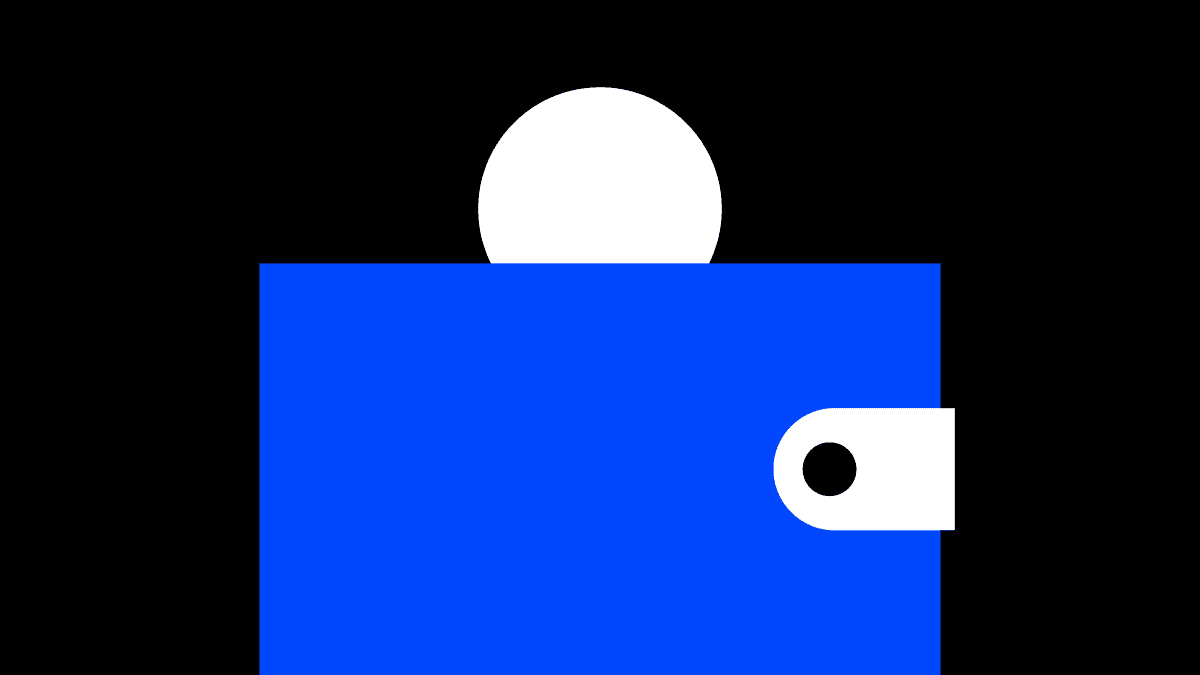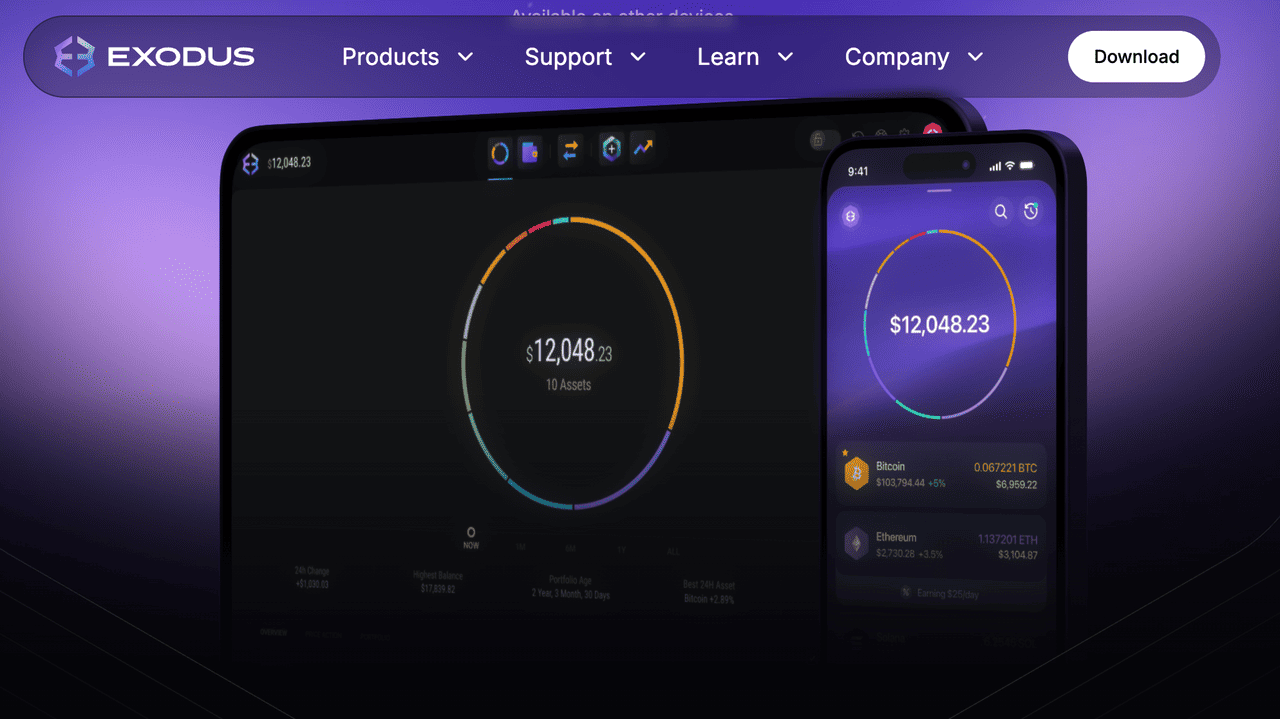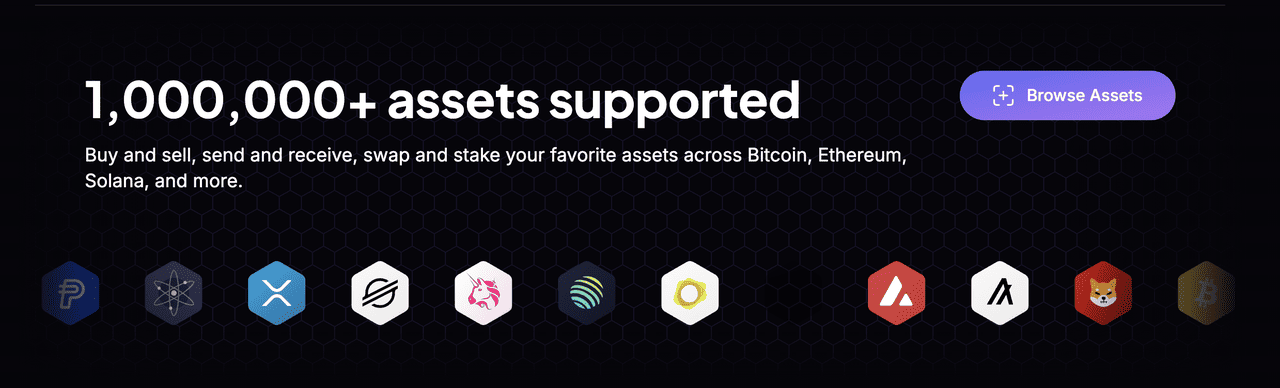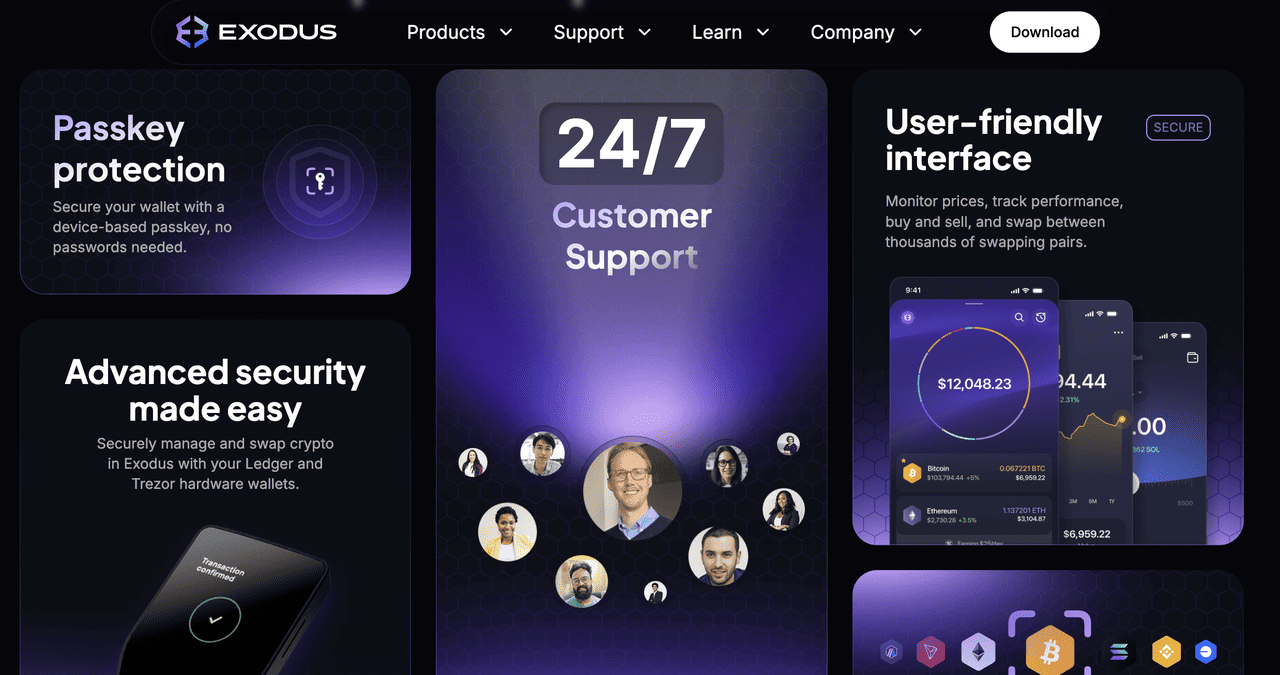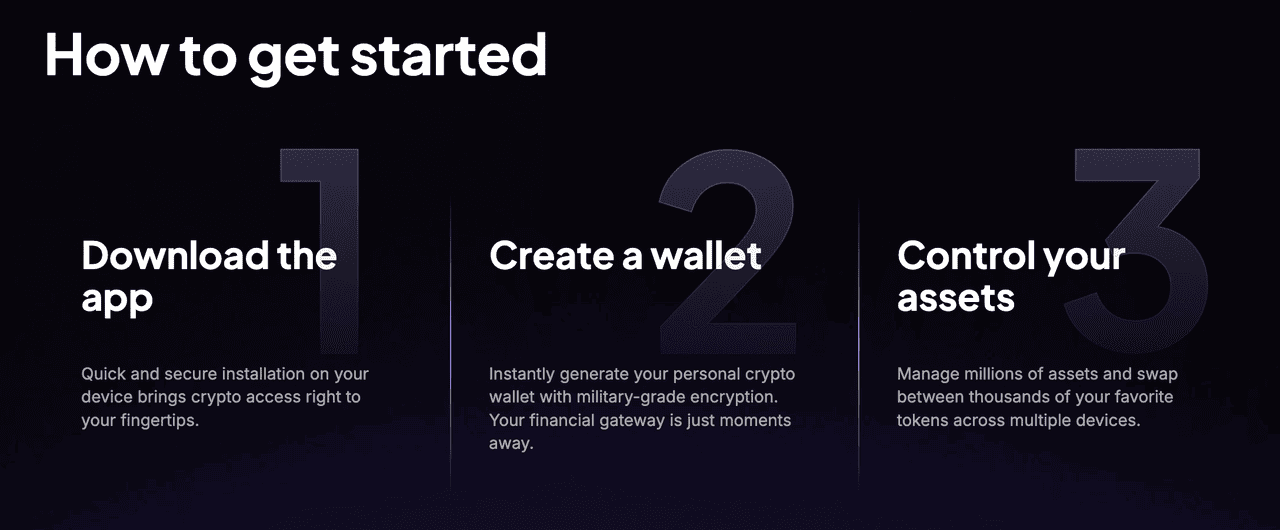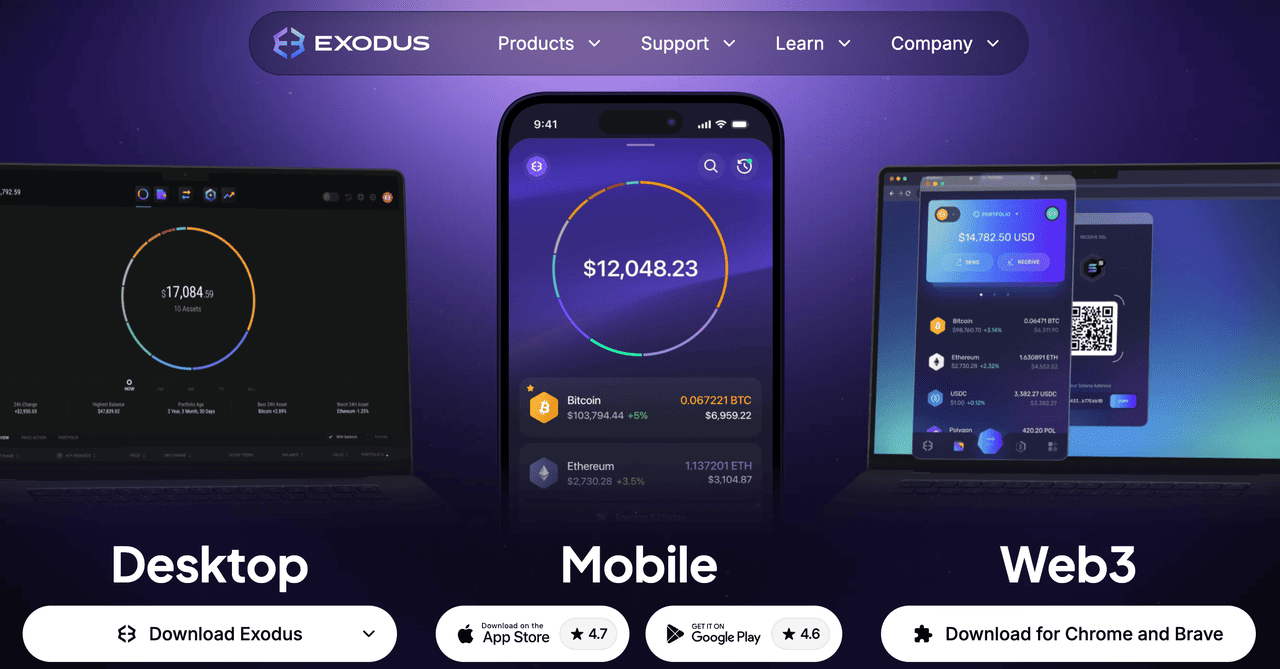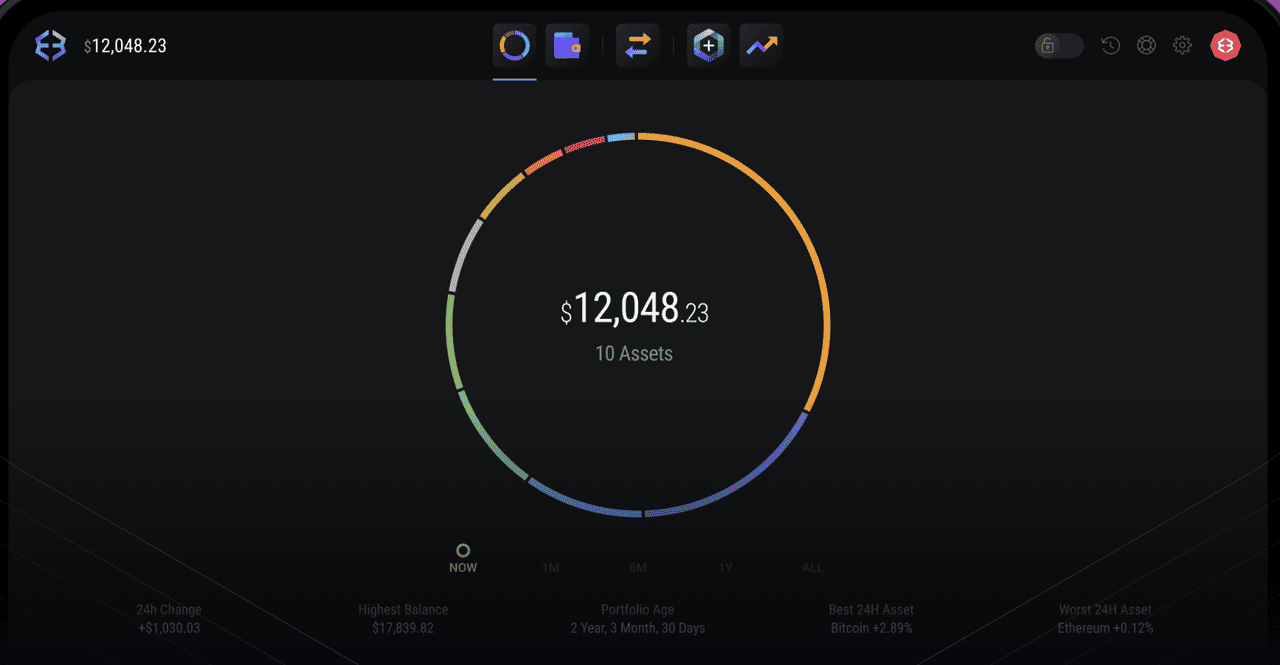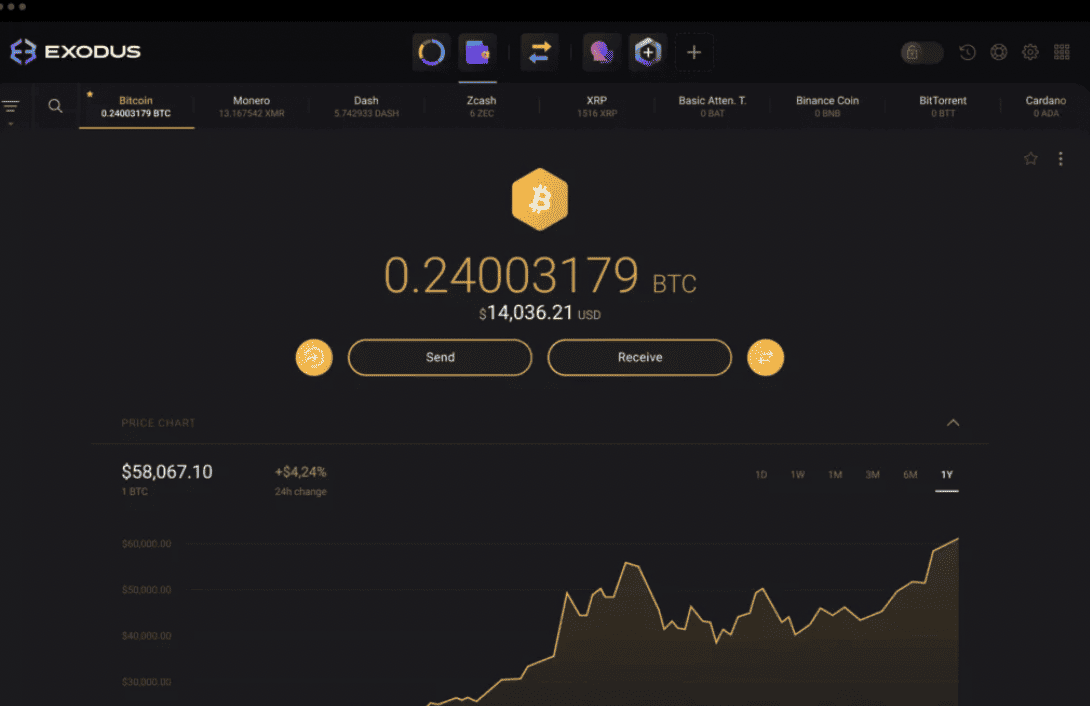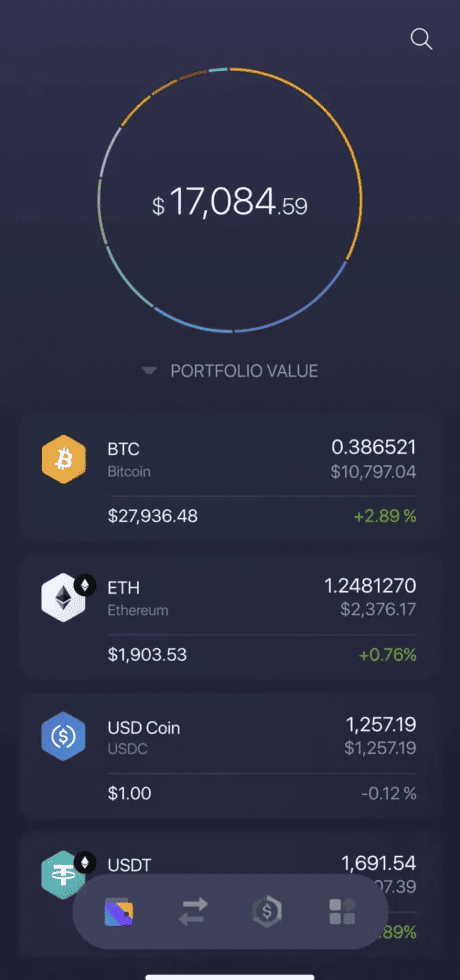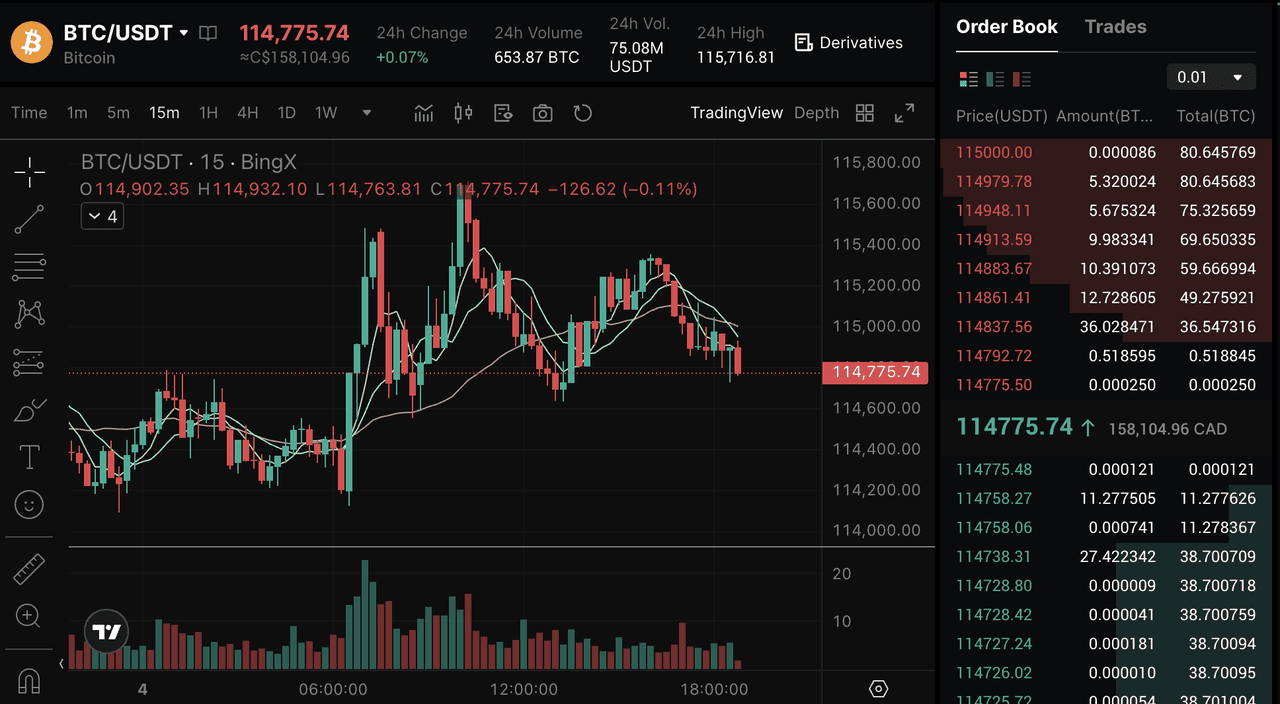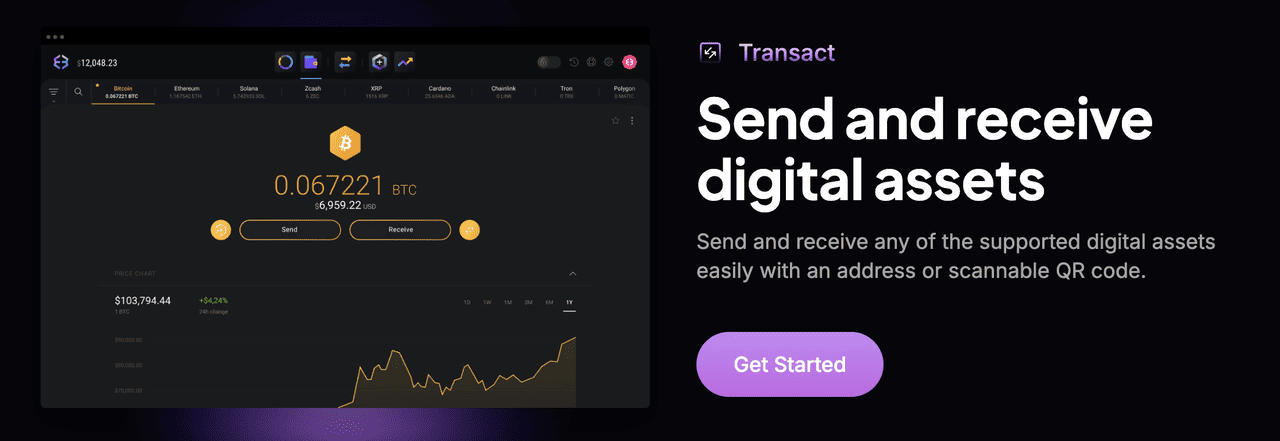In the dynamic crypto market, security and usability are crucial and that's where Exodus wallet stands out as a beacon for both novice and seasoned investors and traders. Exodus is a user-friendly, multi-asset wallet launched in 2015 by JP Richardson and Daniel Castagnoli.
Exodus supports over 1 million assets, including
Bitcoin (BTC) and
Ethereum (ETH). You can store, send, and receive cryptocurrencies all from Exodus' single, intuitive interface. This guide walks you through the history of Exodus wallet and how to set up your first Exodus wallet on both desktop and mobile.
What Is Exodus Crypto Wallet?
Exodus is a non-custodial cryptocurrency wallet designed for seamless storage, trading, and management of 1M+ digital assets across multiple platforms, including desktop applications for Windows, macOS, and Linux, mobile apps for iOS and Android, and a convenient browser extension.
Supporting over 1 million crypto assets, such as Bitcoin, Ethereum, and
Solana, it allows users to buy, sell, swap, and stake assets directly within the app, all while keeping
private keys securely on their devices. Founded on principles of privacy and accessibility, Exodus requires no personal data for setup, which makes the wallet an ideal choice for those prioritizing financial sovereignty in a decentralized world. Exodus also includes features that evolve to include multichain support and
NFT management in 2025.
A History of Exodus Wallet
Exodus was co-founded in 2015 by JP Richardson and Daniel Castagnoli, two tech visionaries who recognized the need for a user-friendly gateway into the crypto ecosystem. JP Richardson is a prolific open-source developer with over 200 GitHub contributions and serves as Exodus CEO. He brings deep expertise in software engineering to drive Exodus's technical innovations while Daniel Castagnoli contributes strategic oversight from his background in design and product development.
Their collaboration has propelled Exodus from a startup to a publicly traded company (EXOD), raising over $59 million through community-driven funding and fostering a wallet that prioritizes security and accessibility for millions worldwide.
Key Features of Exodus
Exodus distinguishes itself with an intuitive interface packed with new features, including built-in swaps for thousands of trading pairs at competitive rates starting at 0.5%, direct fiat on-ramps via credit cards or Apple Pay, and staking options to earn passive rewards on assets like Solana. Security is enhanced through passkey protection, a 12-word recovery phrase, and seamless integration with
hardware wallets like
Trezor, ensuring offline key storage without sacrificing usability.
The in-wallet portfolio tracker provides real-time price monitoring and transaction history across all supported chains. As of 2025, recent updates like the revamped swap experience offer faster transactions, lower fees, and expanded liquidity, making it a comprehensive tool for everything from casual holding to active
DeFi participation.
How to Set Up Your New Exodus Wallet
Setting up a new Exodus wallet is incredibly straightforward, taking just a few minutes to get you started with secure crypto management. Follow these simple steps to get started:
1. Download Exodus
Exodus is available as a desktop app for Windows, macOS, and Linux, as well as a mobile app for iOS and Android.
Once downloaded, install and launch the app. You'll land on the welcoming homepage.
2. Setting Up and Securing Your Wallet
The setup process is similar across platforms, with a focus on creating a strong password and backing up your recovery phrase. This recovery phrase (a 12-word seed) is crucial for wallet recovery, write it down on paper, store it offline, and never share it digitally.
Desktop Setup
1. Launch Exodus and select Create New Wallet.
2. Set a strong, memorable password (unique to your other accounts; use a mix of letters, numbers, and symbols).
3. Confirm the password.
4. Exodus generates your 12-word recovery phrase, write it down securely.
5. Verify the phrase by re-entering it.
Your wallet is now accessible via the main tabs:
• Portfolio: Track prices, balances, and transaction history.
• Wallet: Manage individual assets.
• Exchange: Swap one crypto for another (powered by integrated partners).
• Backup: Review or update your recovery phrase anytime.
Mobile Setup
1. Open the app and tap Create New Wallet.
2. Create and confirm a strong password.
3. Note your 12-word recovery phrase securely.
4. Verify the recovery phrase.
5. (Optional) Enable extra security: Set a 6-digit PIN or enable biometric authentication (fingerprint or face ID).
Key tabs include:
• Wallet: Access all your assets.
• Exchange: Swap cryptos easily.
• Profile: Manage settings, security, and assets.
3. Fund Your Exodus via BingX Spot Market
Funding your Exodus wallet is simple with BingX. Buy crypto on the
BingX spot market, choose your trading pair (for example,
BTC/USDT), then transfer it to your Exodus wallet using the app on mobile or desktop. Once your purchase is complete, open Exodus, select the crypto account you want to fund, and copy your receiving address. Paste this address into BingX's withdrawal page, confirm the transaction, and your funds will appear in your Exodus wallet after network confirmation.
BingX offers low trading fees, high liquidity, and real-time pricing, supported by
BingX AI tools for smarter trading decisions. BingX's user-friendly interface and secure platform make it easy for new and experienced users to transfer assets into
self-custody wallets like Exodus.
4. Explore and Use Exodus
Exodus comes pre-loaded with popular coins, but you can enable or disable any from its extensive list.
• Desktop: Go to Settings > Assets. Toggle the circle next to any coin's logo to add it.
• Mobile: Tap Profile, then browse the asset list. Tap the toggle or icon next to a coin to enable it.
Your selected assets will now appear in the Wallet tab.
5. How to Receive Cryptocurrency in Your Exodus Wallet
Receiving is simple and generates a unique address for each transaction.
• Desktop/Mobile: In Wallet, select your asset and click/tap Receive.
- Your address appears as text or QR code.
- (Desktop) Click View on Blockchain to open an explorer like Etherscan.
• Share this address (or QR) with the sender.
Security Note: Addresses are safe to share, but generate a new one for privacy if needed.
6. How to Send Cryptocurrency From Exodus Wallets
Sending requires the recipient's address and incurs network fees (which Exodus estimates dynamically).
• Desktop: In Wallet, select the asset and click Send. Enter the recipient's address, amount, and an optional note. Review fees, then click Send Confirmation.
• Mobile: In Wallet, select the asset and tap the send icon (left arrow). Enter the address and amount, then tap Next to review and confirm.
Pro Tip: Always verify addresses twice, typos can lead to permanent loss. Start with small test sends.
How to Use Exodus with Trezor Hardware Wallet
Boost your cryptocurrency security to the next level by effortlessly managing, storing, and exchanging assets within Exodus directly from your trusted
Trezor hardware wallet. This seamless integration keeps your private keys offline while giving you full control over your portfolio.
Setup Guide for Integrating Exodus and Trezor Hardware Wallet
1. Connect Your Trezor: Plug in your
Trezor device (Model T or One) via USB and ensure it's unlocked with your PIN.
2. Enable in Exodus: Open Exodus, go to Settings > Devices, and select Connect Hardware Wallet. Choose Trezor and follow the on-screen prompts to pair.
3. Verify and Use: Confirm the connection on your Trezor screen. Your assets will now sync: send, receive, or swap them just like in the standard wallet, with all transactions signed securely on the device.
4. Supported Assets: Trezor works with most Exodus tokens including BTC, ETH, and more.
Conclusion
As cryptocurrency adoption surges in 2025, Exodus wallet remains a top-tier choice for crypto wallets for anyone seeking a blend of simplicity, security, and sophistication in managing their crypto portfolio. From its humble beginnings under founders JP Richardson and Daniel Castagnoli to its current status as a multichain powerhouse supporting Solana staking and Trezor integrations, Exodus continues to democratize crypto access. Whether you're just starting out or diversifying your holdings, Exodus wallet could be your first wallet towards managing your own crypto.
Related Reading