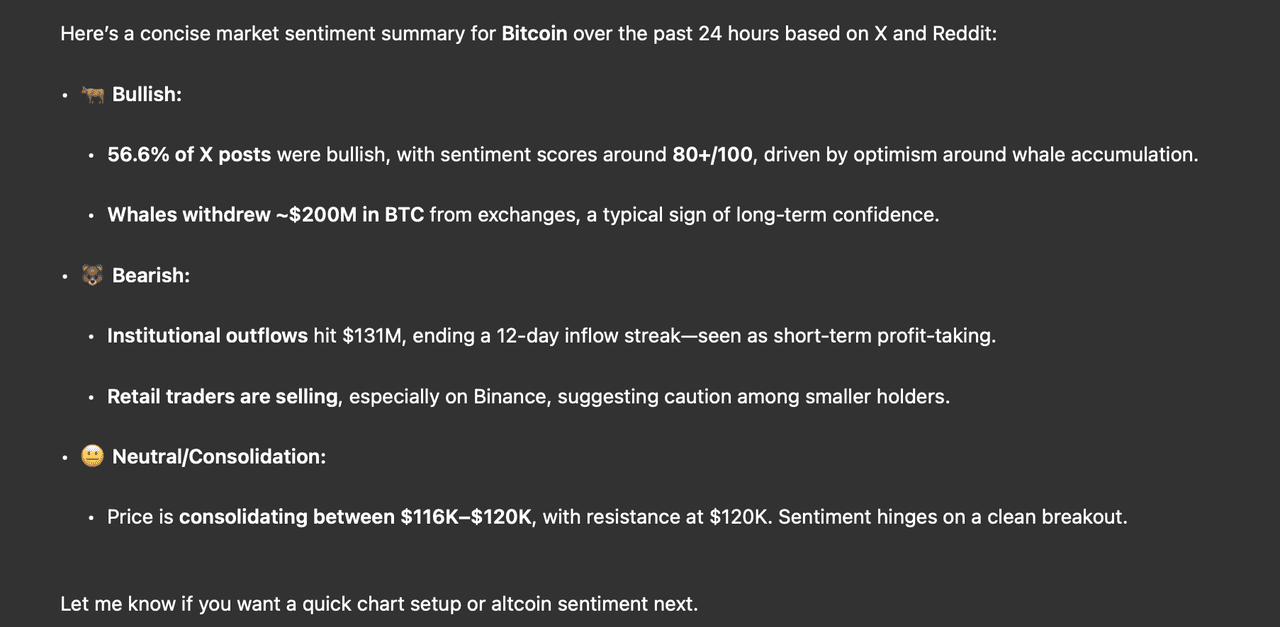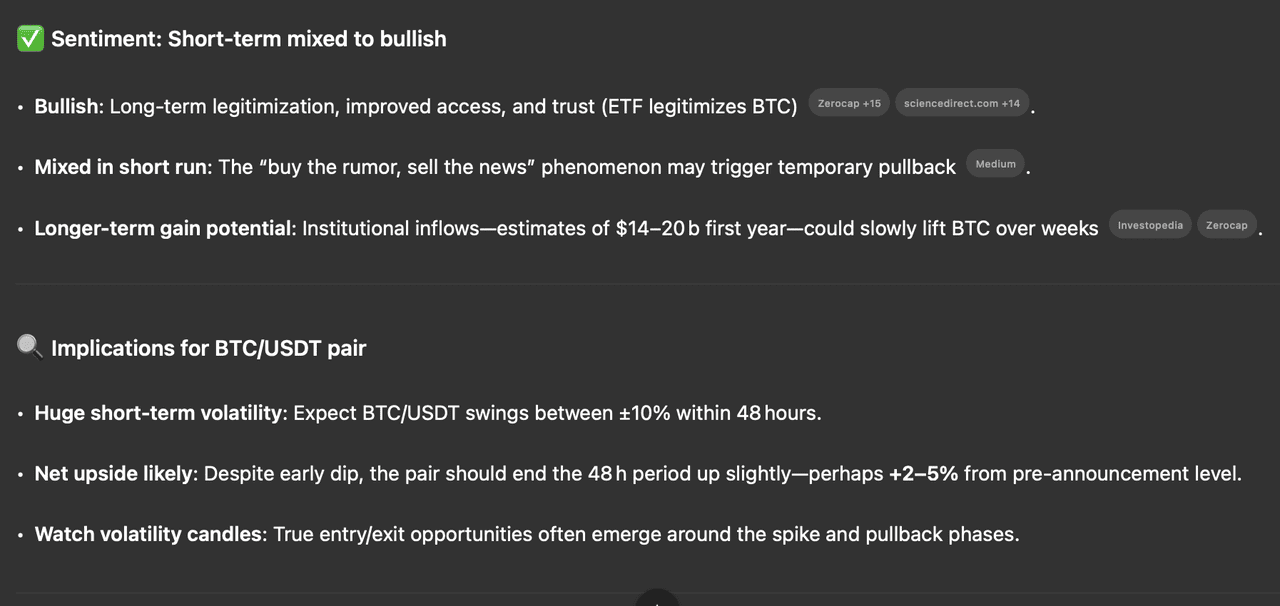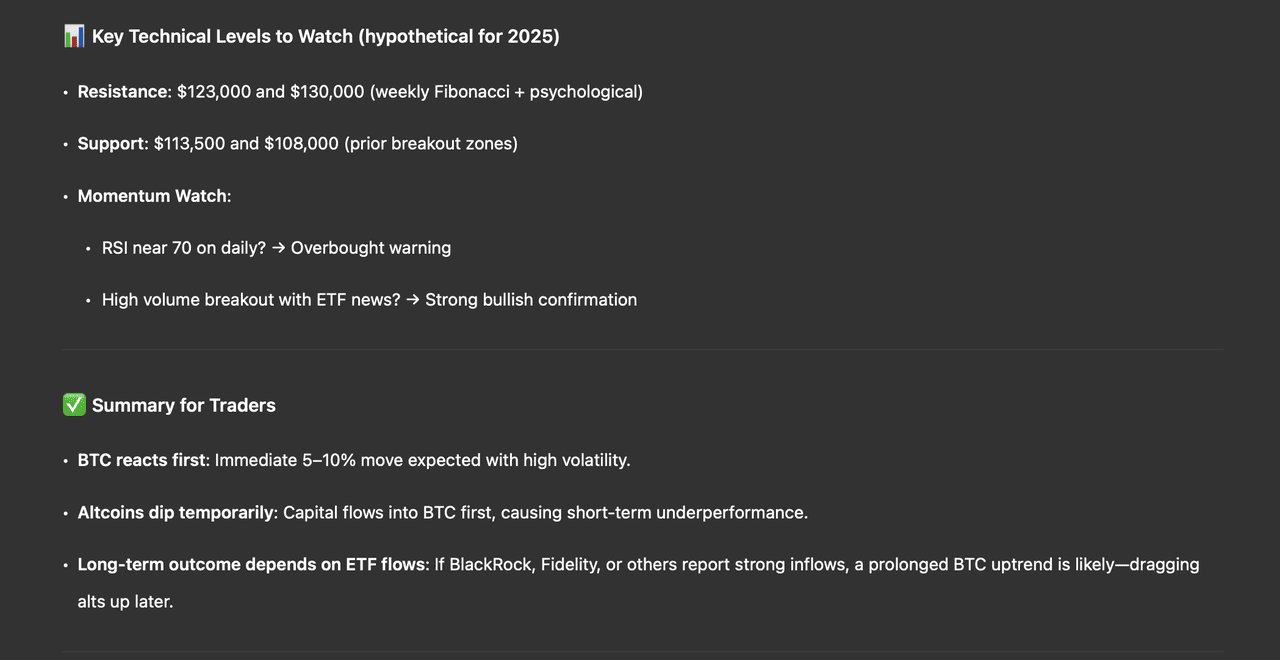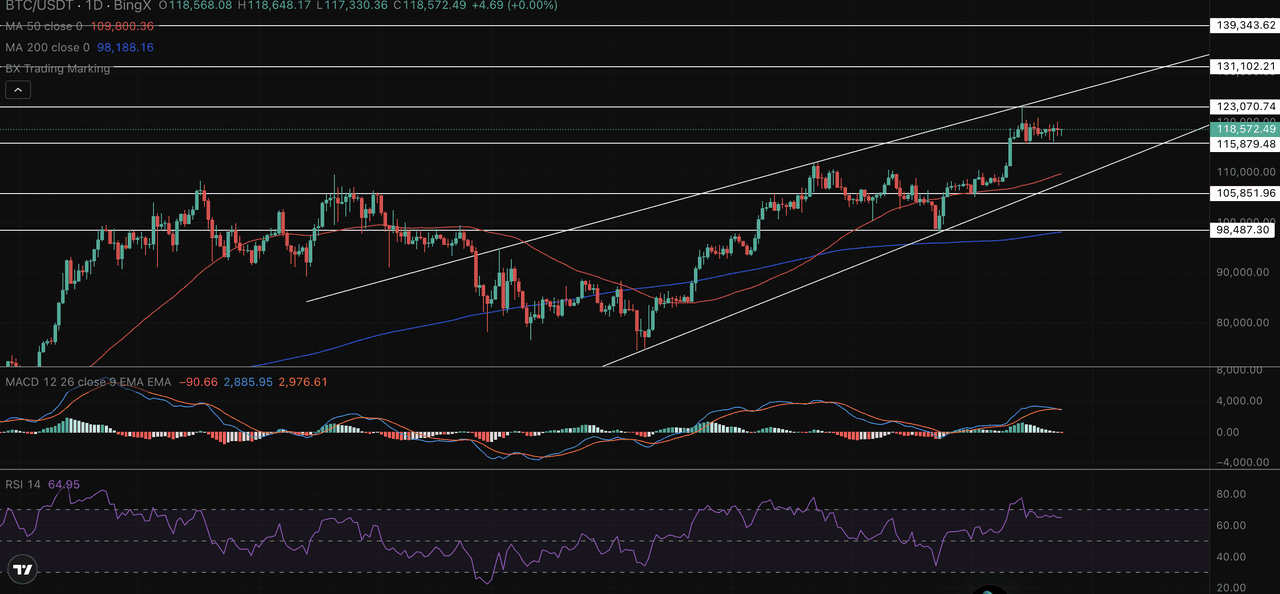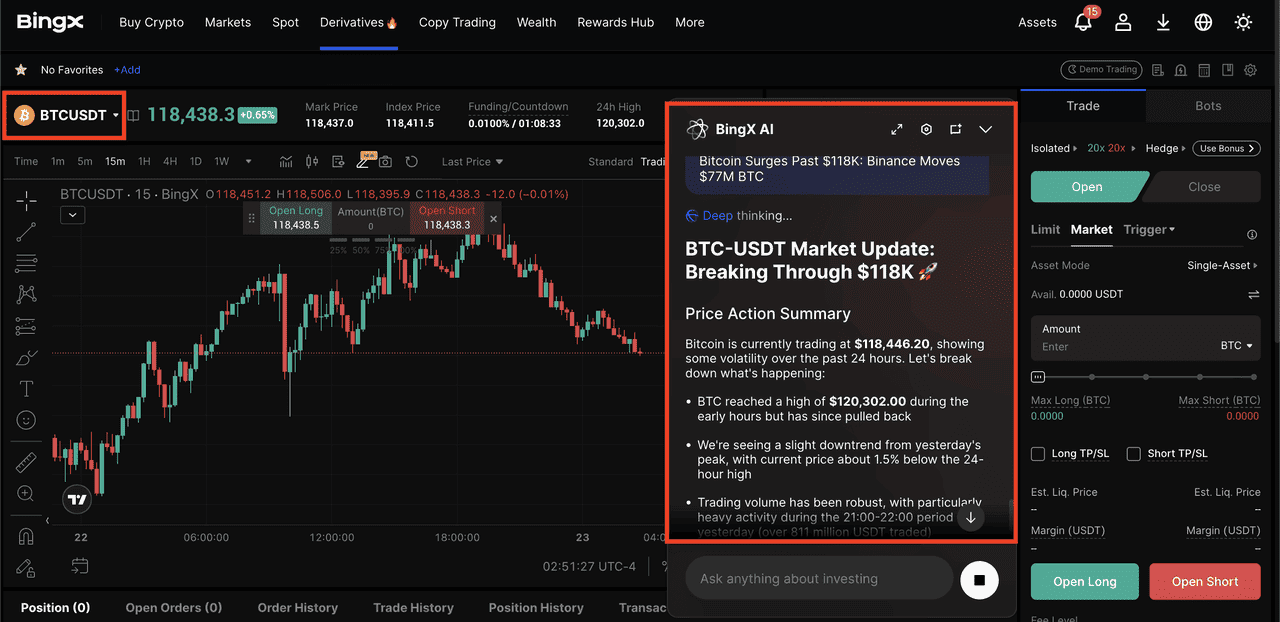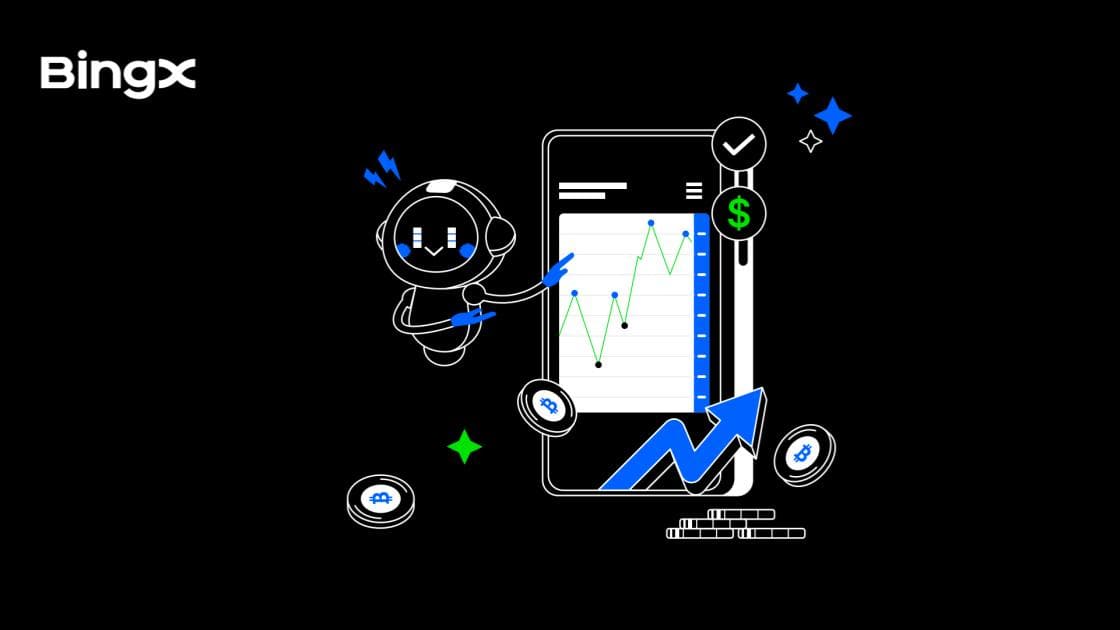In crypto trading, timing is everything. Prices can surge or crash in minutes, often triggered by a single news headline. Quick interpretation offers an edge, but scanning nonstop feeds and X threads isn’t always practical.
That’s where ChatGPT comes in. More than just a chatbot, it can serve as a powerful tool to digest, summarize, and analyze crypto news within seconds. Whether you’re tracking a sudden
ETF approval or a new token launch, ChatGPT helps filter the noise and surface what matters.
In this guide, you’ll learn how to use ChatGPT to generate actionable trade signals from
crypto news. From reading sentiment to creating if-then scenarios and combining AI insights with techni cal analysis, we’ll show you how to turn information into smarter trading decisions.
Why Sentiment Analysis Matters in Crypto
Crypto prices move on emotion more than fundamentals. Traders react instantly to headlines—whether it’s an ETF approval,
whale movement, token unlock, or exchange hack.
Sentiment analysis helps cut through the noise. If you can quickly spot whether the market is leaning bullish or bearish on a headline, you get ahead of the crowd. ChatGPT makes this easier by interpreting tone, summarizing key points, and flagging potential reactions.
AI Trading Assistant: What ChatGPT Can and Can’t Do
ChatGPT can be a valuable tool for crypto traders—if you know its strengths and limits.
What it can do:
It simplifies complex news, analyzes tone, and extracts key trading data like token names, price shifts, whale activity, or unlock schedules. With the right prompt, it can help you structure basic trade setups.
For example, try this prompt:
“Summarize market sentiment for Bitcoin based on X posts and Reddit comments from the past 24 hours.”
Here’s the kind of response you might get:
Sample response:
• Bullish: 56.6% of X posts show optimism. ~$200M in BTC withdrawn from exchanges suggests long-term accumulation.
• Bearish: $131M in institutional outflows. Retail selling on exchange signals caution.
• Neutral: BTC consolidating between $116K and $120K. Sentiment hinges on a clean breakout.
Source: ChatGPT
What it can’t do:
ChatGPT doesn’t predict prices or replace technical analysis. It lacks access to live charts unless connected to plugins. It won’t account for your strategy, risk, or market context.
Think of it as a research co-pilot, not a signal generator. You drive the trades.
How to Use ChatGPT to Analyze News and Market Trends
Start with reliable sources like
BingX Insights, Cointelegraph, Decrypt, or Binance Feed. For real-time updates, use X (formerly Twitter). Once you find a relevant article, prompt ChatGPT to break it down.
Example prompts:
• “Summarize this article in 3 bullet points.”
• “What’s the sentiment—bullish or bearish?”
• “Does this news imply a potential pump or dump?”
ChatGPT output:
• Sentiment: Mildly bullish
• Key points: U.S. may build a national
Bitcoin reserve; Senator Lummis proposes a 1M BTC target
• Potential move: Short-term rally if holdings beat expectations
Used correctly, ChatGPT turns headlines into insight.
How to Build Trading Scenarios With ChatGPT
News isn’t a signal by itself—but ChatGPT can help you turn it into one by identifying catalysts and building market scenarios.
First, ask ChatGPT to classify the event:
• Bullish: ETF approvals, whale accumulation, adoption news
• Bearish: Hacks, SEC lawsuits, major unlocks, exchange issues
Then prompt it with scenario-based questions like: “If the SEC approves a BTC ETF, how might BTC/USDT react in the next 48 hours?”
ChatGPT can outline possible price moves, reference similar past events, and map out resistance or support levels.
You can also ask: “What’s the historical effect of ETF news on BTC and altcoins?”
This logic-tree approach helps you go beyond headlines and create structured, context-based trade setups using news and sentiment.
In short, you’re not just reacting to headlines, you’re building context-driven scenarios that align with potential price action. That’s where the edge lies.
Use ChatGPT Insights to Generate Trade Signals With Technical Analysis
ChatGPT explains why something might move. Technical analysis shows where. The best setups come from aligning both.
For example, say a headline drops: “BlackRock adds more BTC to its balance sheet.”
Ask ChatGPT:
• “Does this align with RSI and volume on BTC/USDT?”
• “What price levels should traders watch?”
Based on the above chart, a response could be:
• MACD momentum is cooling, suggesting caution.
• BTC is trading around $118,572, just below resistance at $123,070.
• Support sits at $115,879, with a stronger floor near $105,851.
• Breakout potential: A push above $123K could target $131,100 next.
• Downside risk: Below $115K, next major support is around $105,850.
When bullish news like BlackRock buying BTC aligns with a rising RSI, firm trend structure, and key support levels holding, it strengthens the case for a continued move higher.
Step-by-Step Example: From News to Trade Setup
Once you understand how to interpret news and align it with charts, the next step is building a repeatable workflow. ChatGPT can play a key role in helping you streamline signal generation—especially if you follow a consistent process.
ChatGPT: Simple 5-Step Workflow for Signal Generation
1. Feed in breaking news: Copy the article, tweet, or announcement into ChatGPT.
2. Ask for a summary and sentiment analysis Example:“Summarize this news in 3 points. Is it bullish, bearish, or neutral for ETH?”
3. Request a basic trade scenario Example: Based on this news, what kind of move could ETH/USDT make in the next 24 - 48 hours?”
4. Validate with technical analysis: Use your charts to confirm. Check if price is near a breakout zone, trendline, RSI level, or key support/resistance. You can also ask:
“Does this scenario align with a bullish pennant breakout pattern?”
5. Plan the trade: Based on GPT’s input and your TA, define your entry, stop-loss, and take-profit levels. You can even ask GPT to format this into a trade journal log or send it to your team.
Alternative Option: Use BingX AI to Turn Trending News into Trading Strategies
For those who want to stay informed without switching between multiple platforms, BingX AI offers a streamlined, all-in-one solution. Integrated directly into the BingX app and trading interface, it allows users to move efficiently from news updates to trade decisions without distractions.
• Access trending news briefings directly on the app or trading page: BingX AI provides concise and easy-to-understand summaries of market news, highlighting what happened, why it matters, and how it may impact crypto prices.
• Retrieve token-specific news updates: Simply input any token like ETH, SOL, or BTC to get real-time context based on sentiment, recent developments, and macro factors.
• Follow up with actionable insights: Just continue with deeper analysis, including technical setups, momentum signals, and key support or resistance levels based on current chart data.
This integrated experience helps traders reduce friction, stay focused, and make faster and more informed decisions, all within the BingX platform.
Top Tips for Effective Prompt Engineering
To get the most value from ChatGPT when analyzing market news or events, follow this simple step-by-step workflow. It helps you go from raw information to a structured trade idea you can validate and log.
Step 1: Paste the news or update Then ask → “Summarize this. Is sentiment bullish, bearish, or neutral?”
Step 2: Ask for short-term analysis → “Based on this, what could ETH/USDT do short term? Include levels.”
Step 3: Validate with technicals → “Does this match recent RSI or trendline behavior on the 4H chart?”
Step 4: If aligned, request a trade plan → “Format a basic trade plan with entry, stop-loss, and targets—ready for logging or team sharing.”
Conclusion: Use AI With Discipline
ChatGPT can support your research and speed up analysis, but it’s not a replacement for your trading plan. It doesn’t account for your risk tolerance, position size, or broader market context. Always verify insights, confirm with charts, and manage risk carefully. Use stop-losses, track your trades, and apply judgment. Treat ChatGPT as a thinking partner, not a signal provider, and combine its output with your experience and strategy for better results.
Related Articles
FAQ: Using ChatGPT for Crypto Trade Signals
1. Can ChatGPT predict crypto prices?
No. ChatGPT doesn’t predict prices. It analyzes text-based data and sentiment to help traders form trade ideas, but it cannot forecast price movements with certainty.
2. How do I use ChatGPT to analyze crypto news?
Paste a news article or tweet into ChatGPT and ask it to summarize the key points, extract bullish or bearish sentiment, and identify potential market impact.
3. Can ChatGPT read charts or real-time data?
Not by default. ChatGPT can’t access live market data unless connected to third-party plugins or tools. It works best when you provide context, such as recent price behavior or indicator values.
4. What are the best prompts to use for trading insights?
Examples include:
• ““Summarize this crypto news and extract sentiment.”
• ““How could this news affect BTC/USDT in the short term?”
• ““Suggest a trade setup based on this update and current RSI.”
5. Should I rely only on ChatGPT to make trading decisions?
No. ChatGPT is a research assistant, not a trading system. Always validate insights with your own technical analysis, risk management, and trading plan.